Switching Between LPPs In a Group
1. Log in to the Book Order System (BOS)
2. Type Username
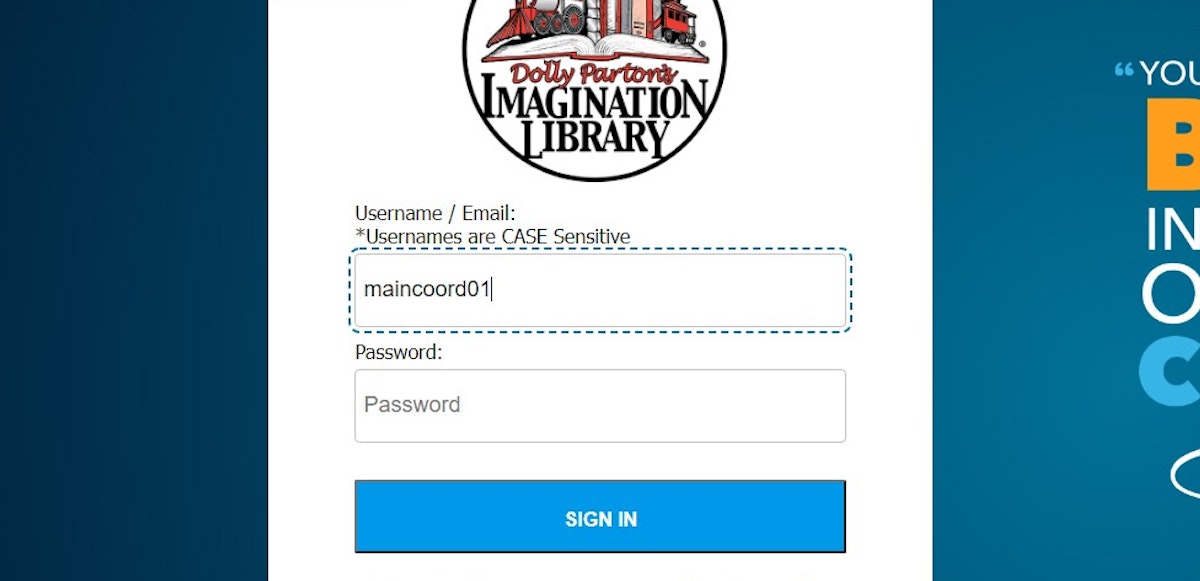
3. Type Password
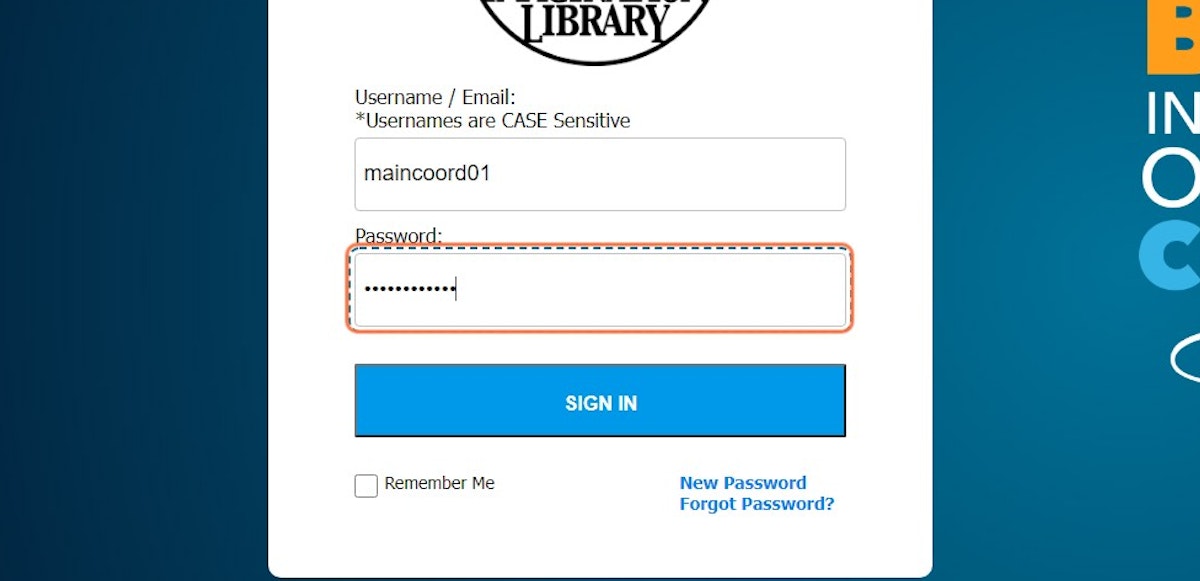
4. Click on SIGN IN
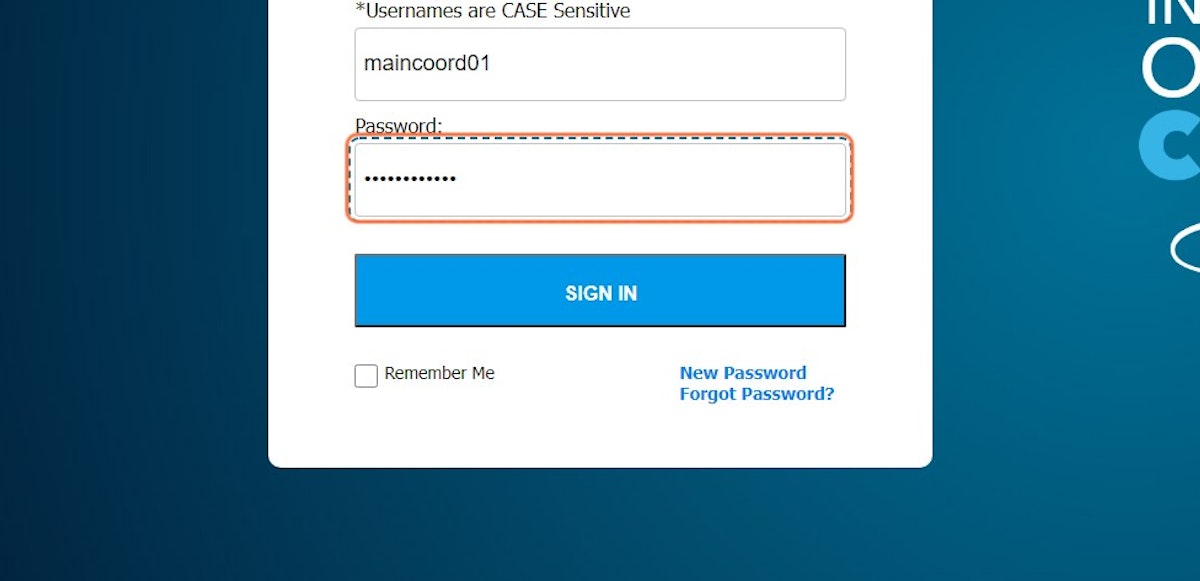
5. Click on the affiliate you would like to enter
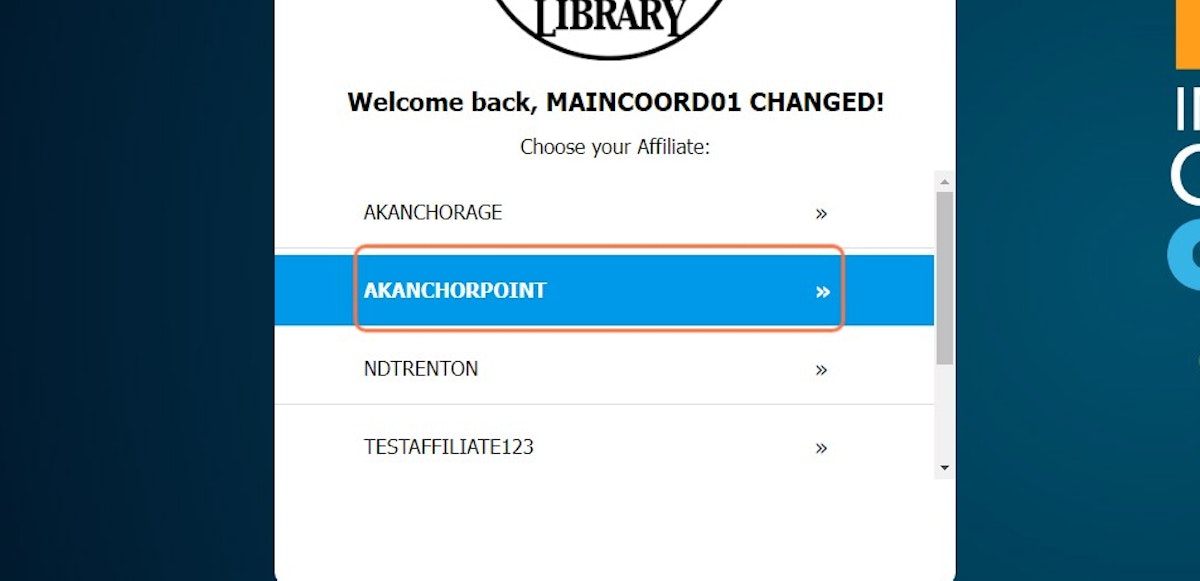
6. To switch affiliates-
In the top right corner, mouse over your user profile, then mouse over Switch Affiliate and select the affiliate you wish to manage.
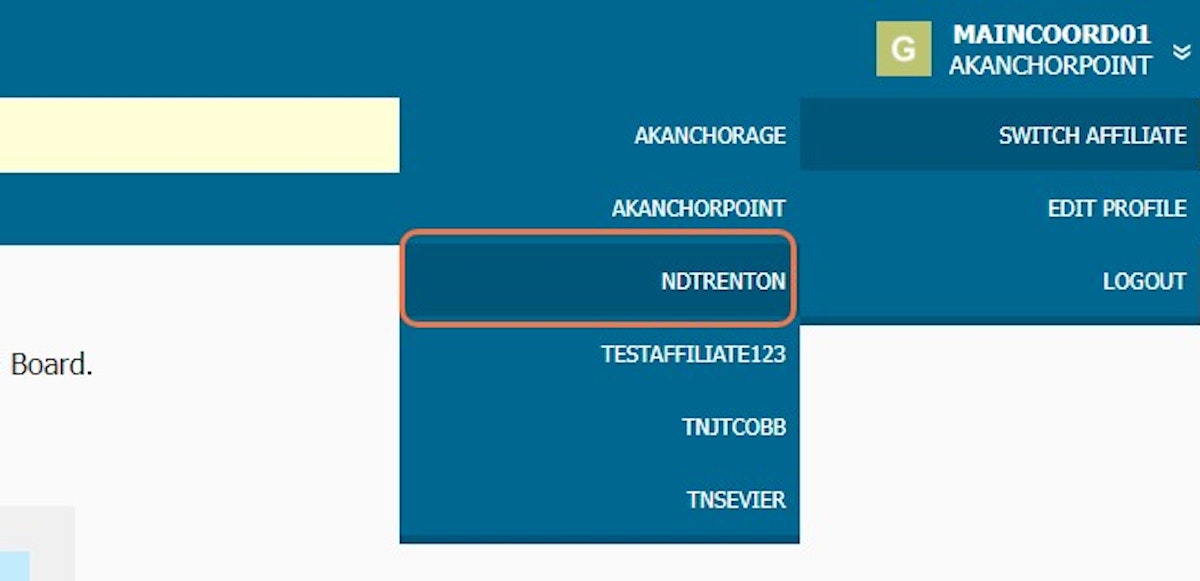
In the top right corner, mouse over your user profile, then mouse over Switch Affiliate and select the affiliate you wish to manage.
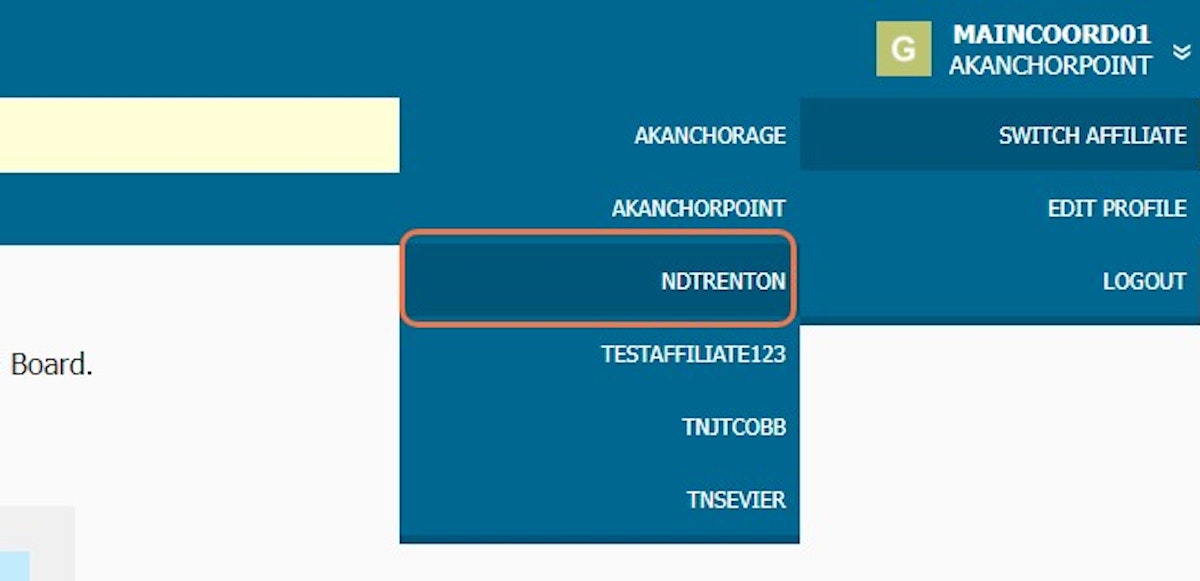
7. Click on the next affiliate you would like to manage
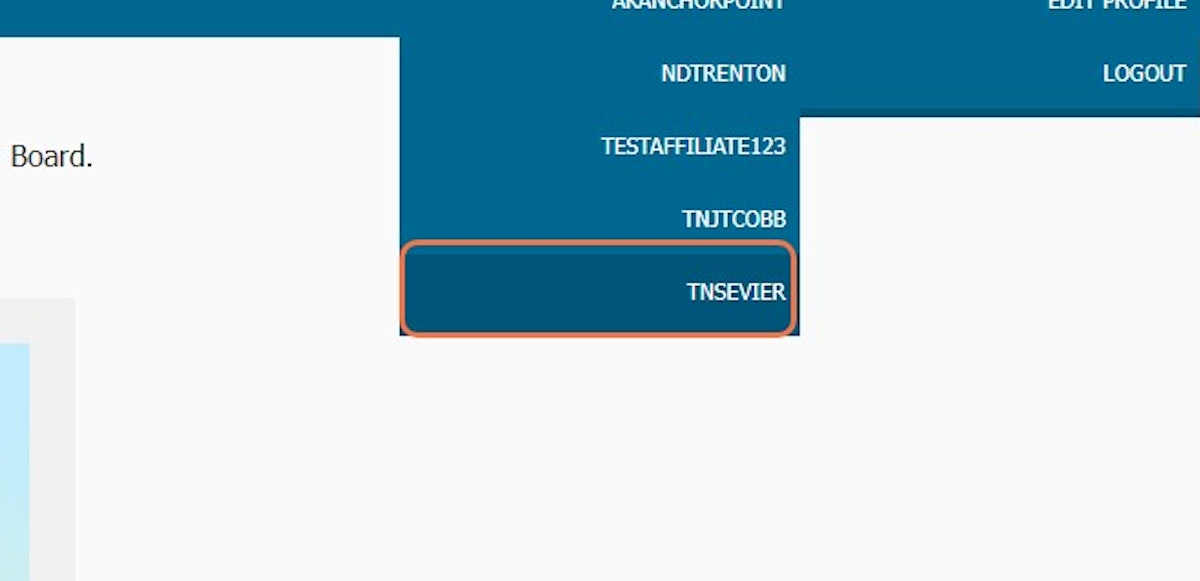
Inside The BOS 3.0 – Mobile View
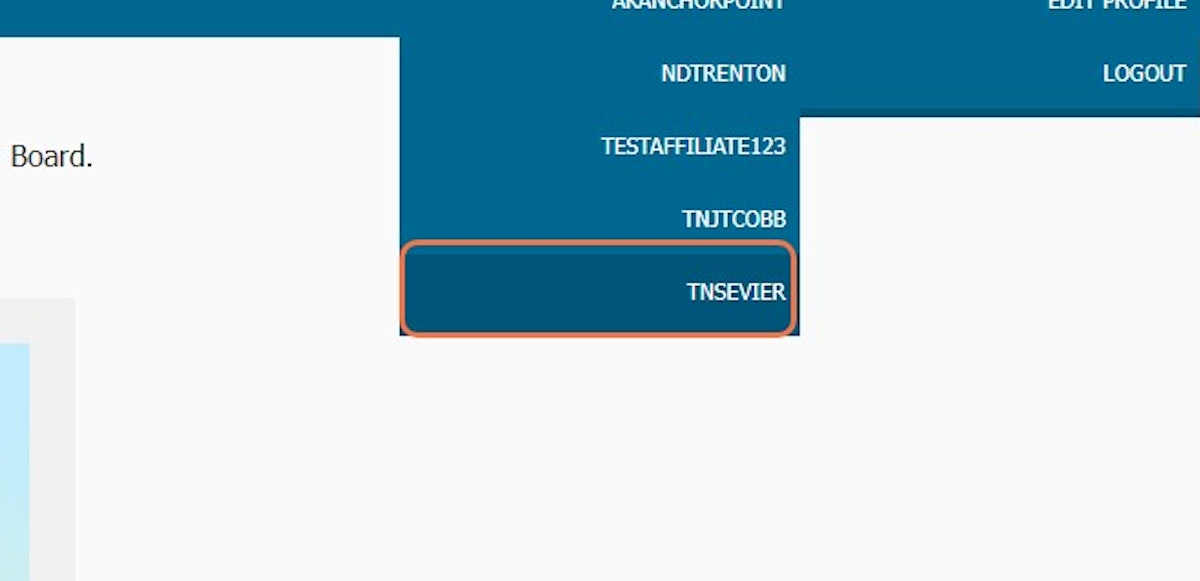
Tap the “Hamburger Menu” which appears as three bars in the top left of your screen.




