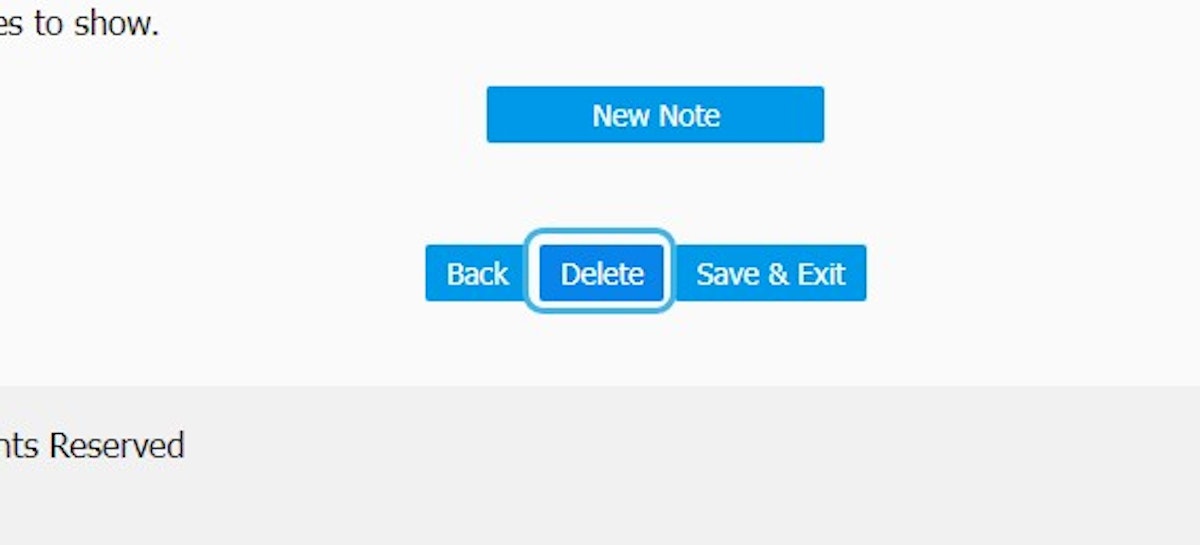How do I edit or delete a child in the Book Order System?
Search/Edit Child
There are two ways to search and edit a child account.
1. Login to BOS
2. Click on SIGN IN
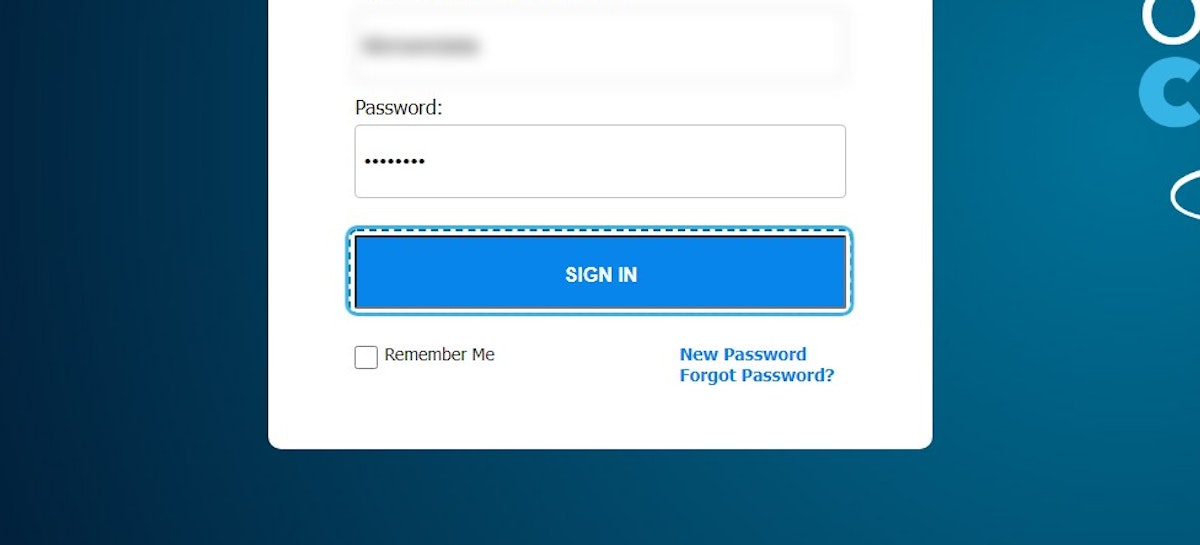
3. Click on DAILY OPERATIONS
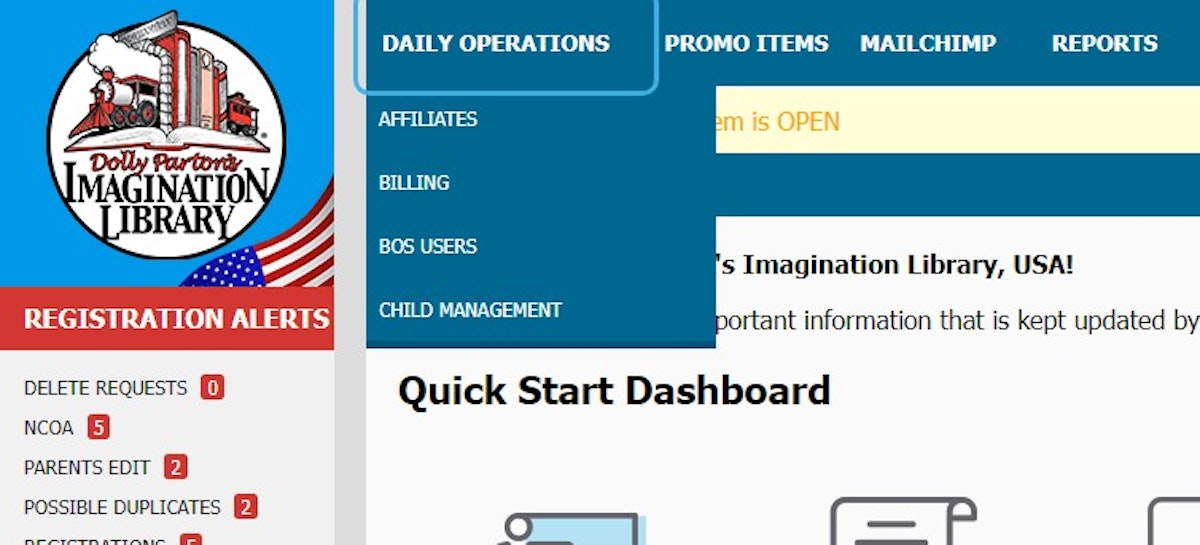
4. Click on CHILD MANAGEMENT
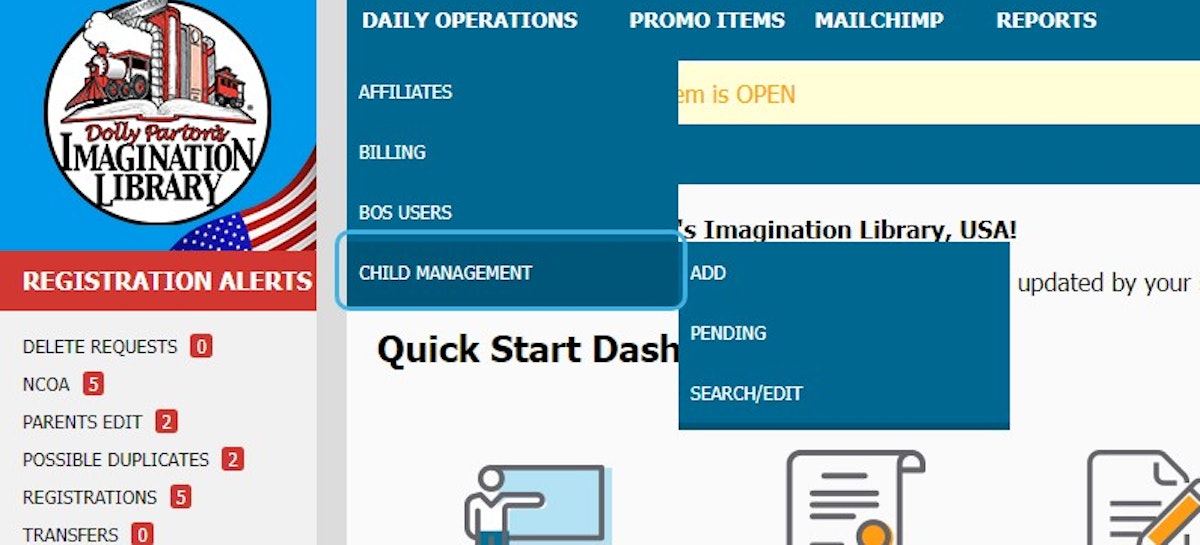
5. Click on SEARCH/EDIT
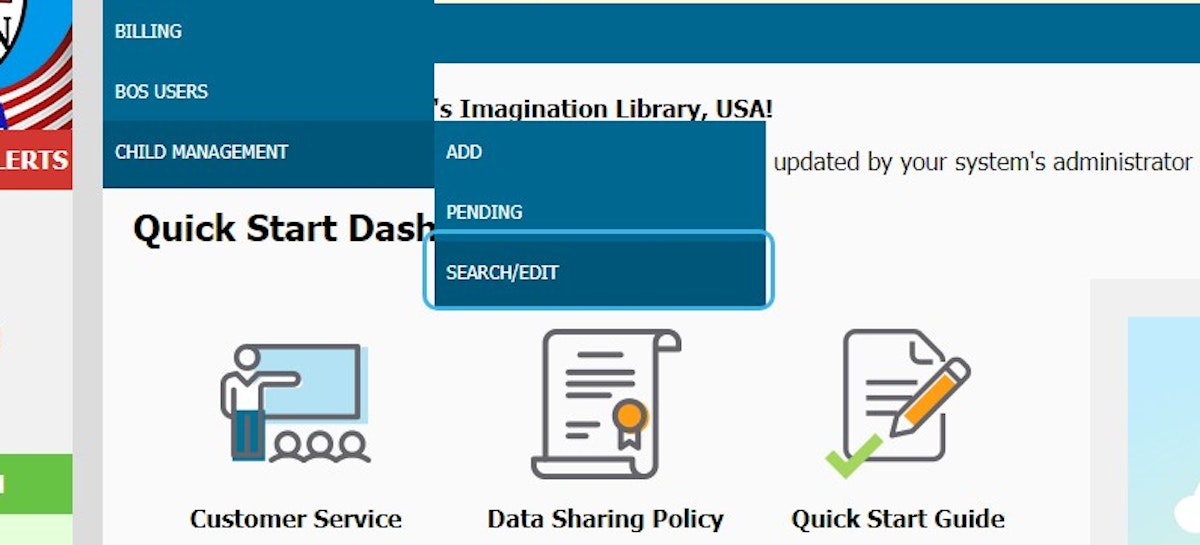
6. Next, you can search by the child ID#, name, or parents email address
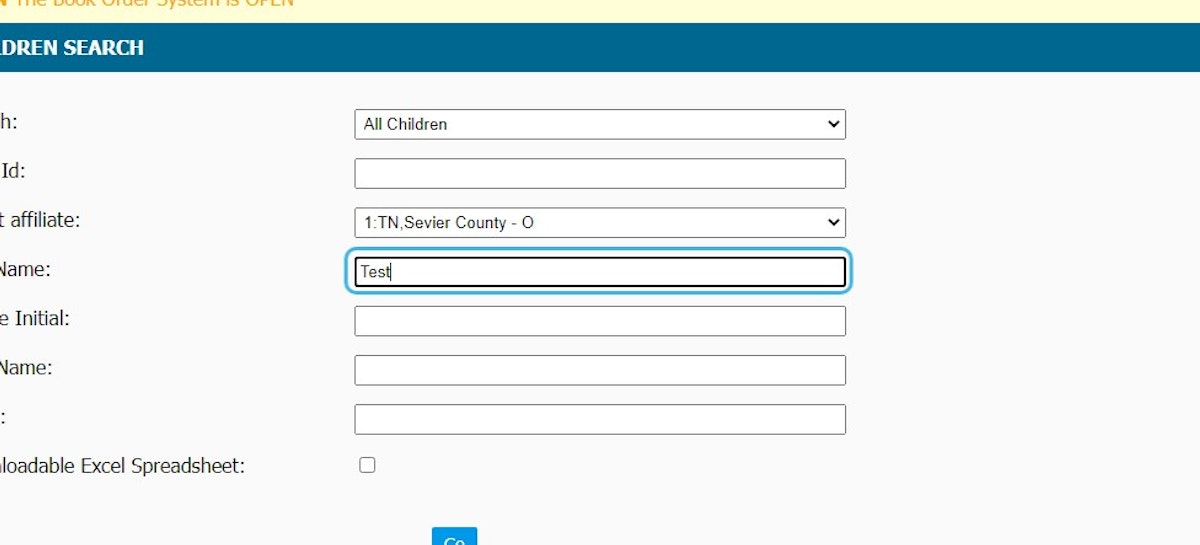
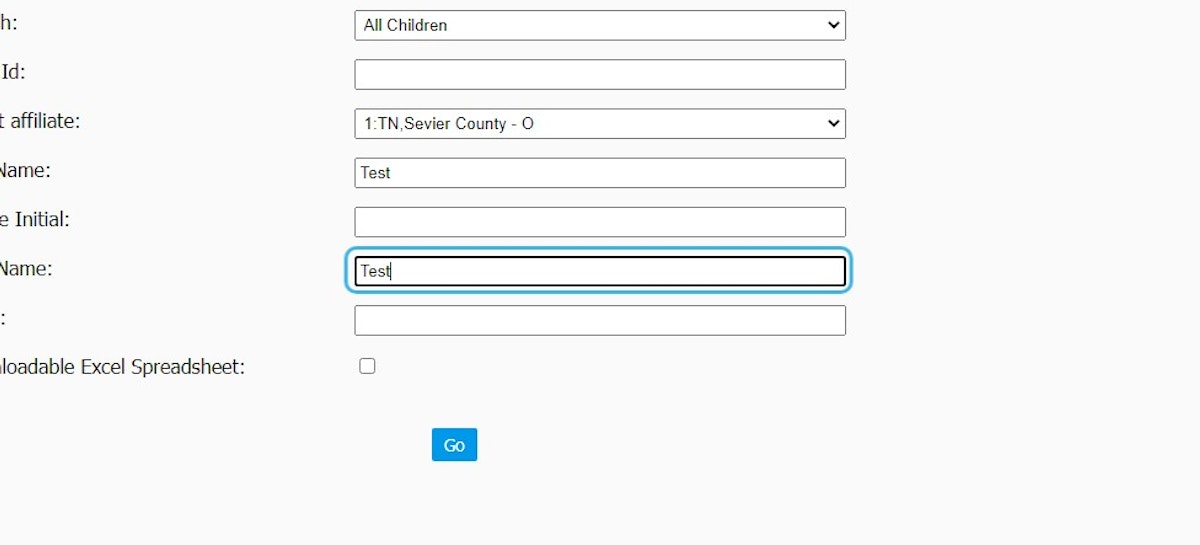
8. Click GO
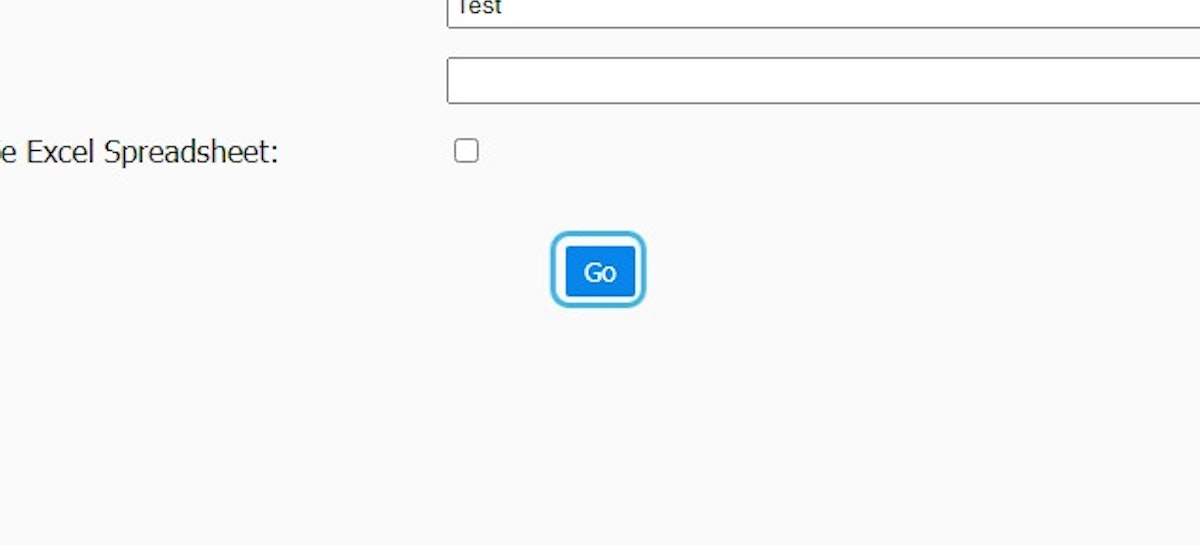
The second way to Search/Edit a Child Account
1. Go to Imagination Library - Main Page
2. Click on SEARCH / EDIT on the side panel collapsible menu
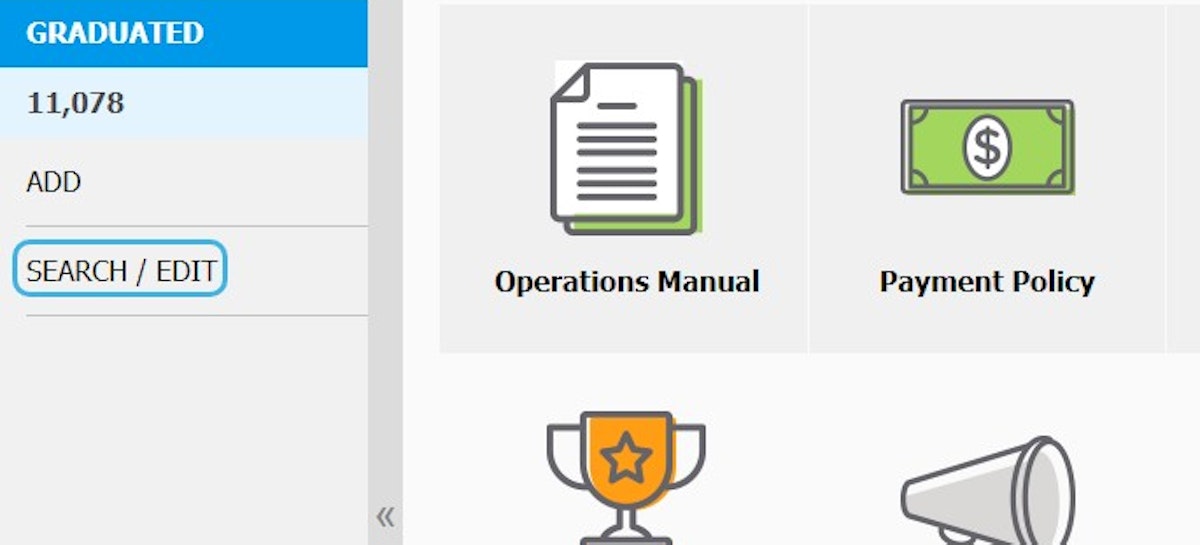
3. Next, you can search by the child ID#, name, or parents email address
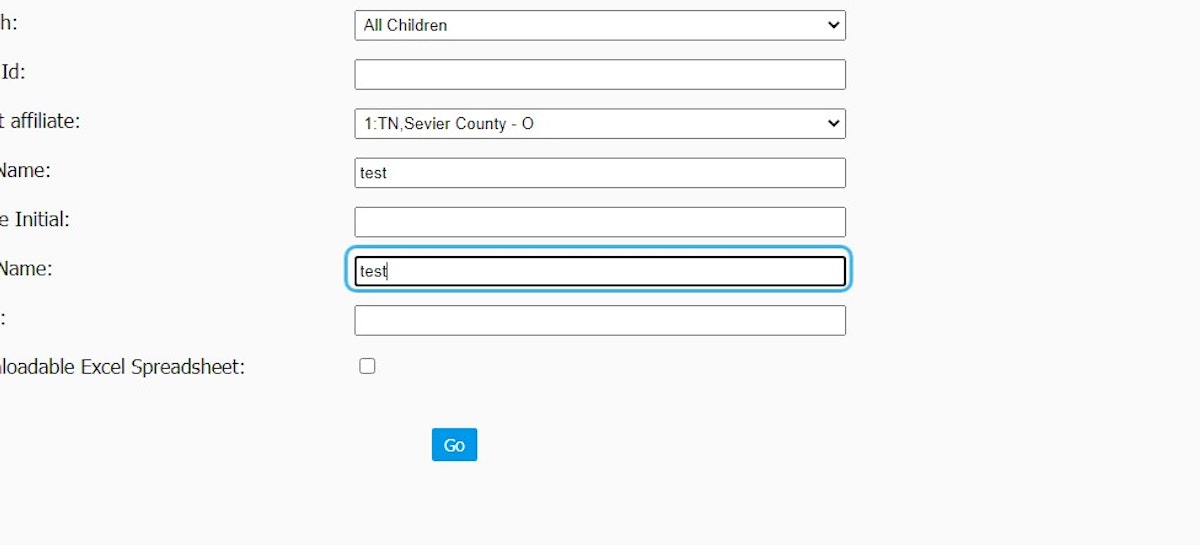
5. Click on Go
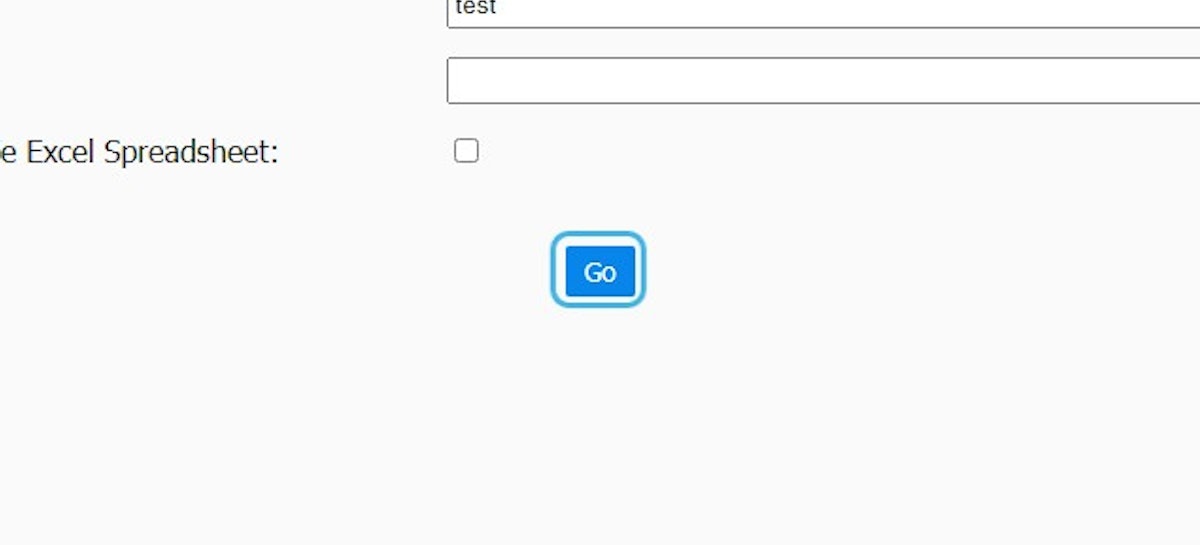
6. Click on EDIT
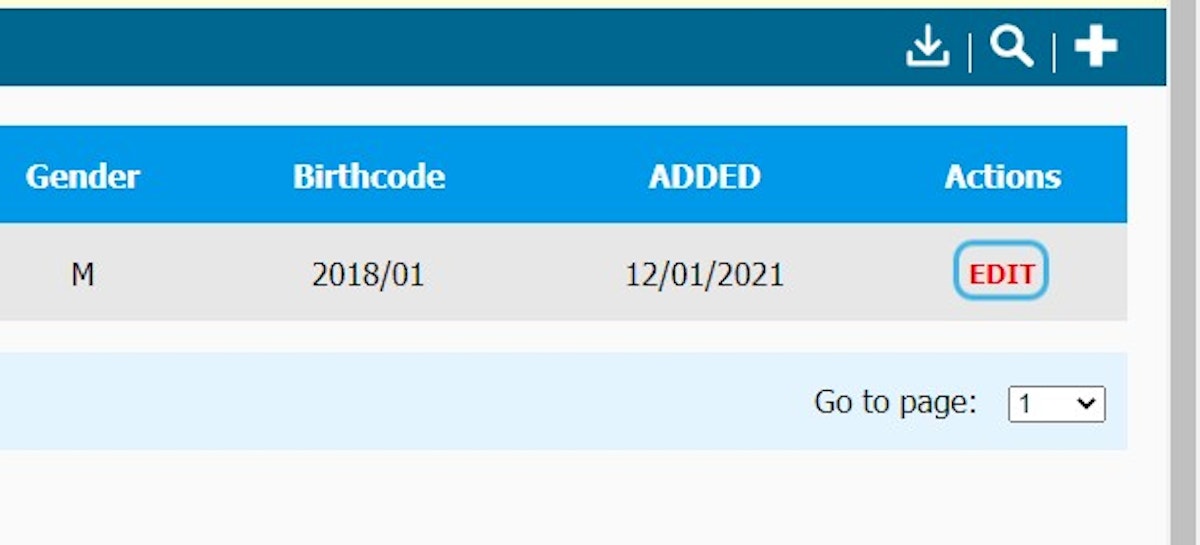
7. Here you can edit the address and then validate
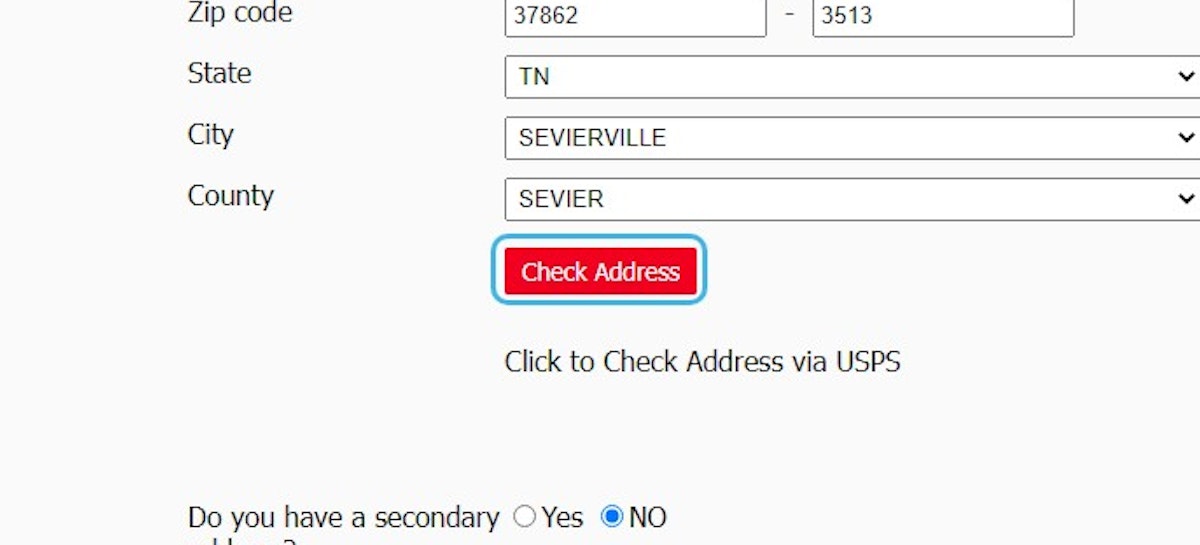
8. Or you can delete the child account