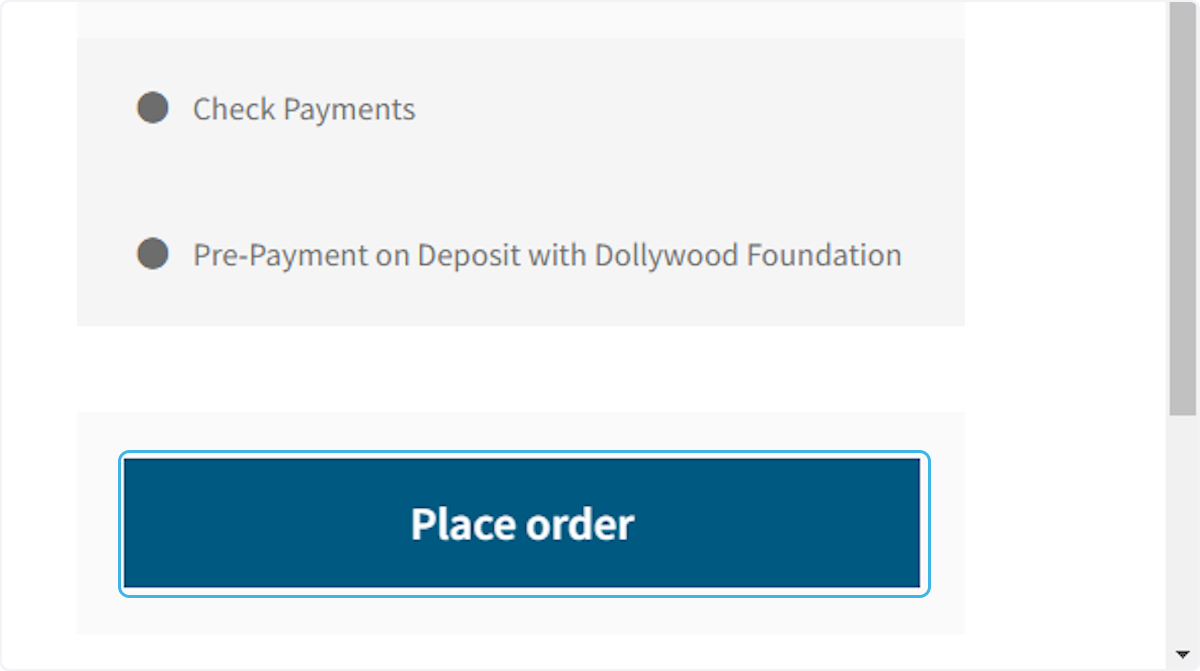Promo Orders
How to log in and place a promo order
# BOS - DASHBOARD
1. Click on SIGN IN
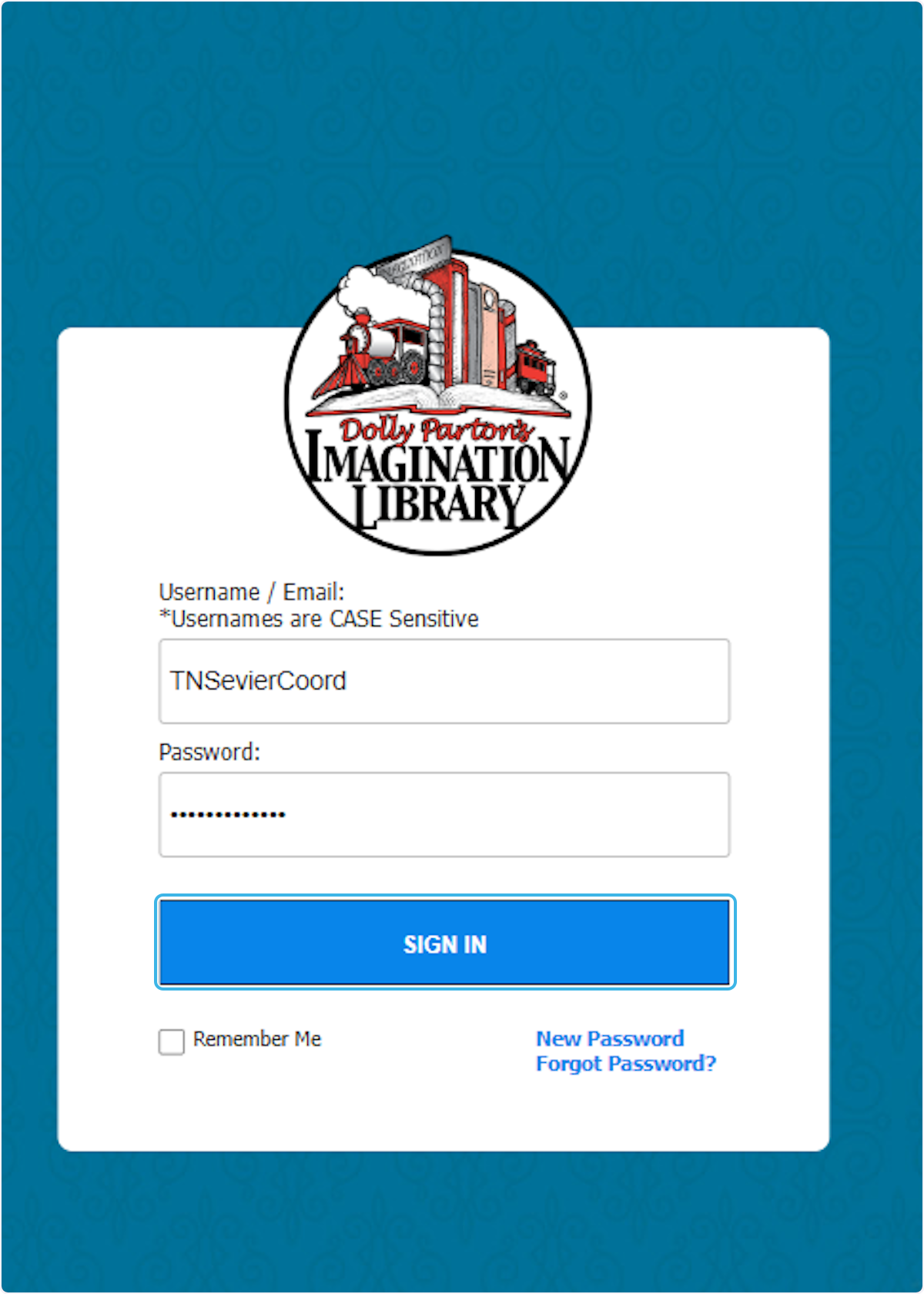
2. Click on PROMO ITEMS
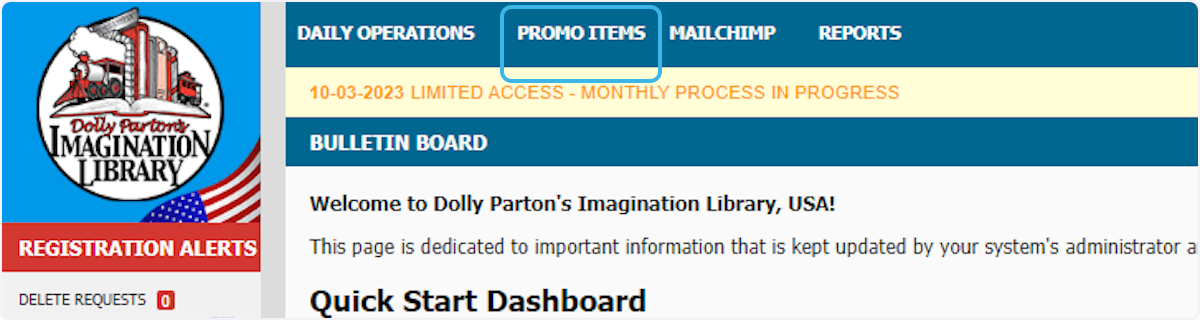
3. Click on Account
We suggest that you make sure you are logged in before starting your order
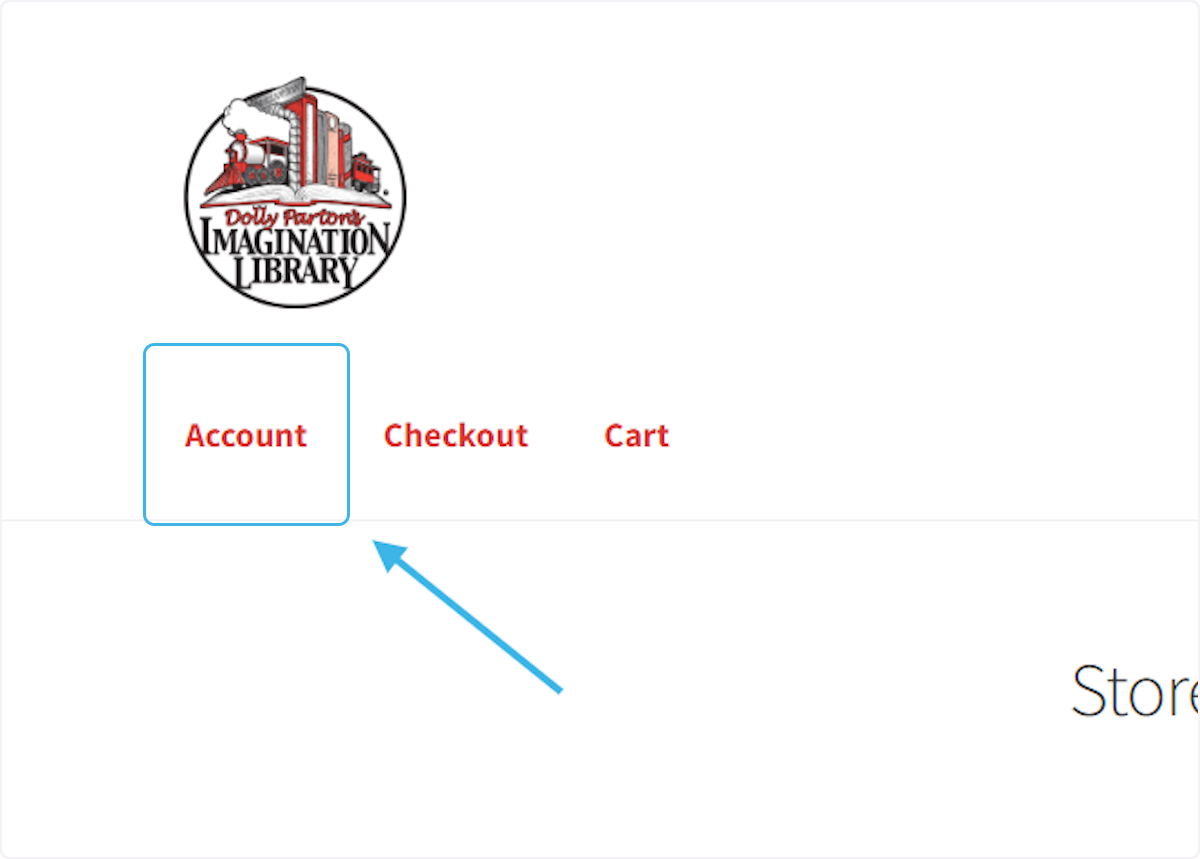
4. You can now Login/Register/ or reset the password if needed
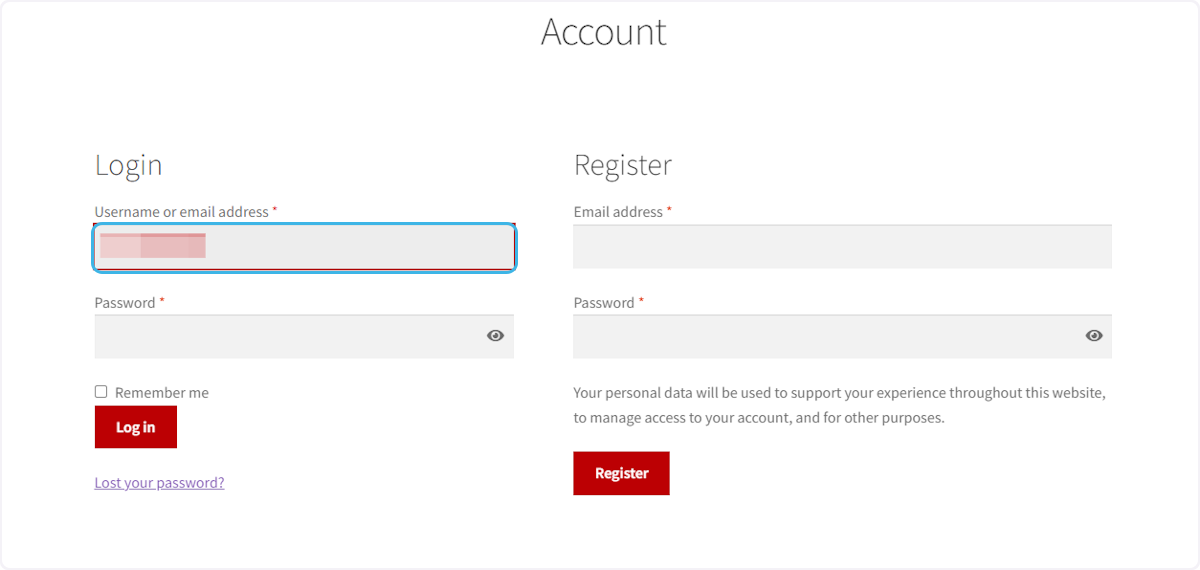
5. Click on HOME to start your order
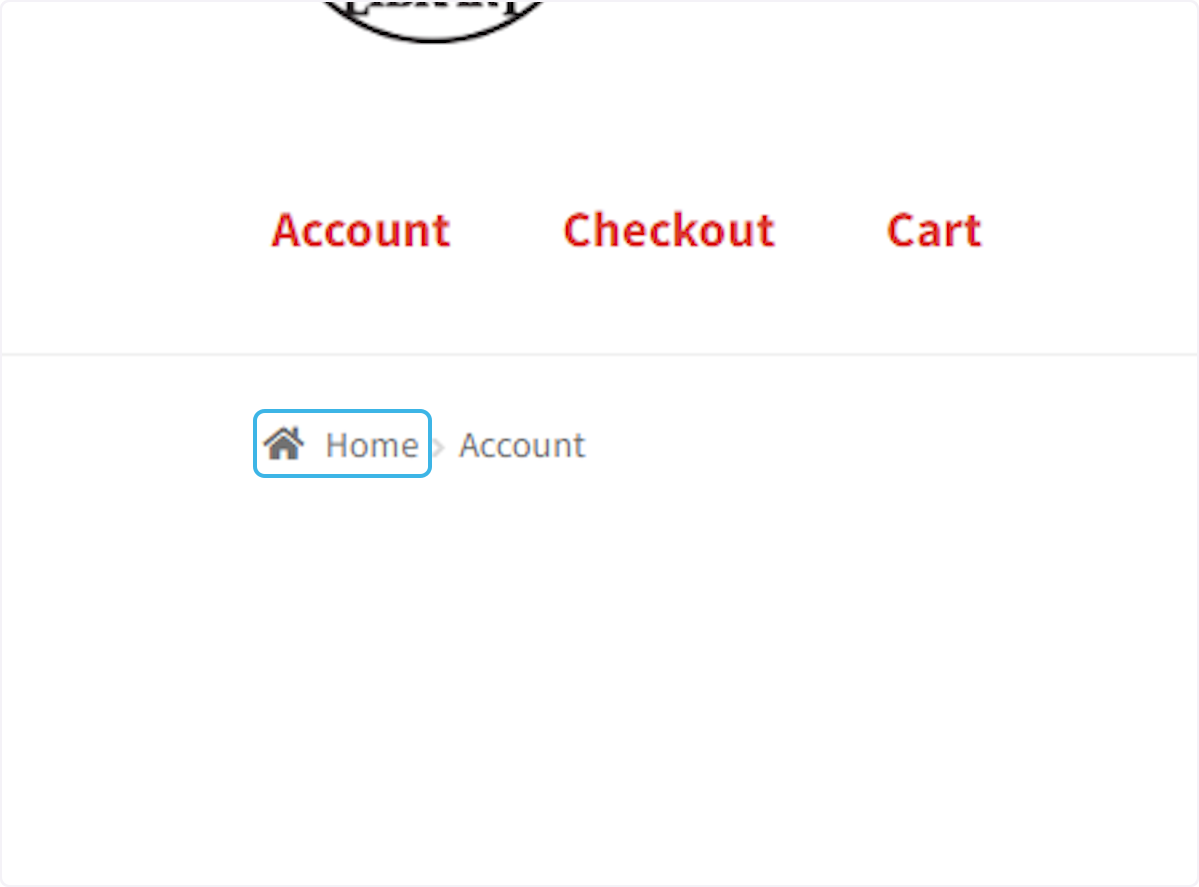
6. Select items to add to your cart
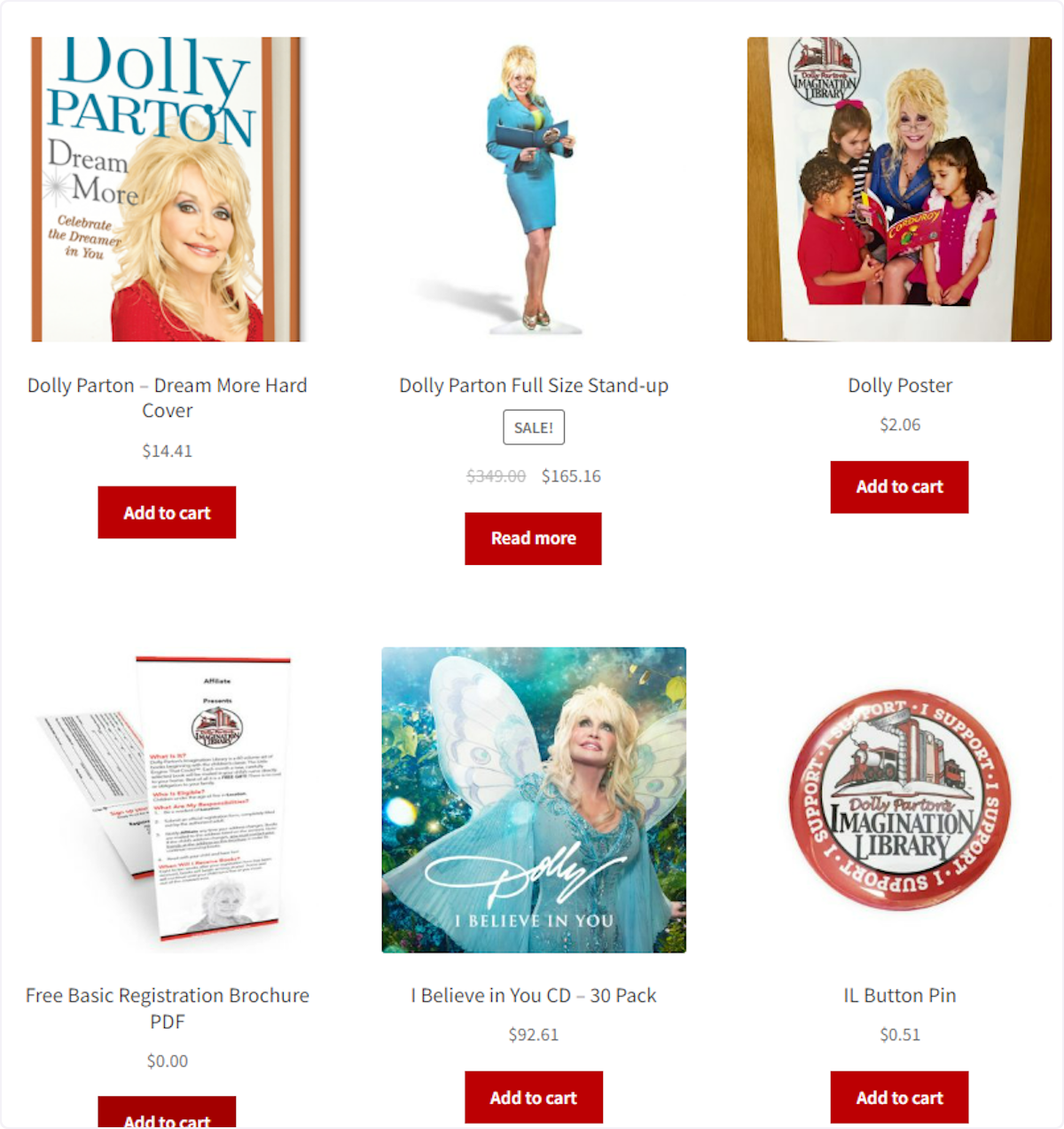
7. Click CART to checkout
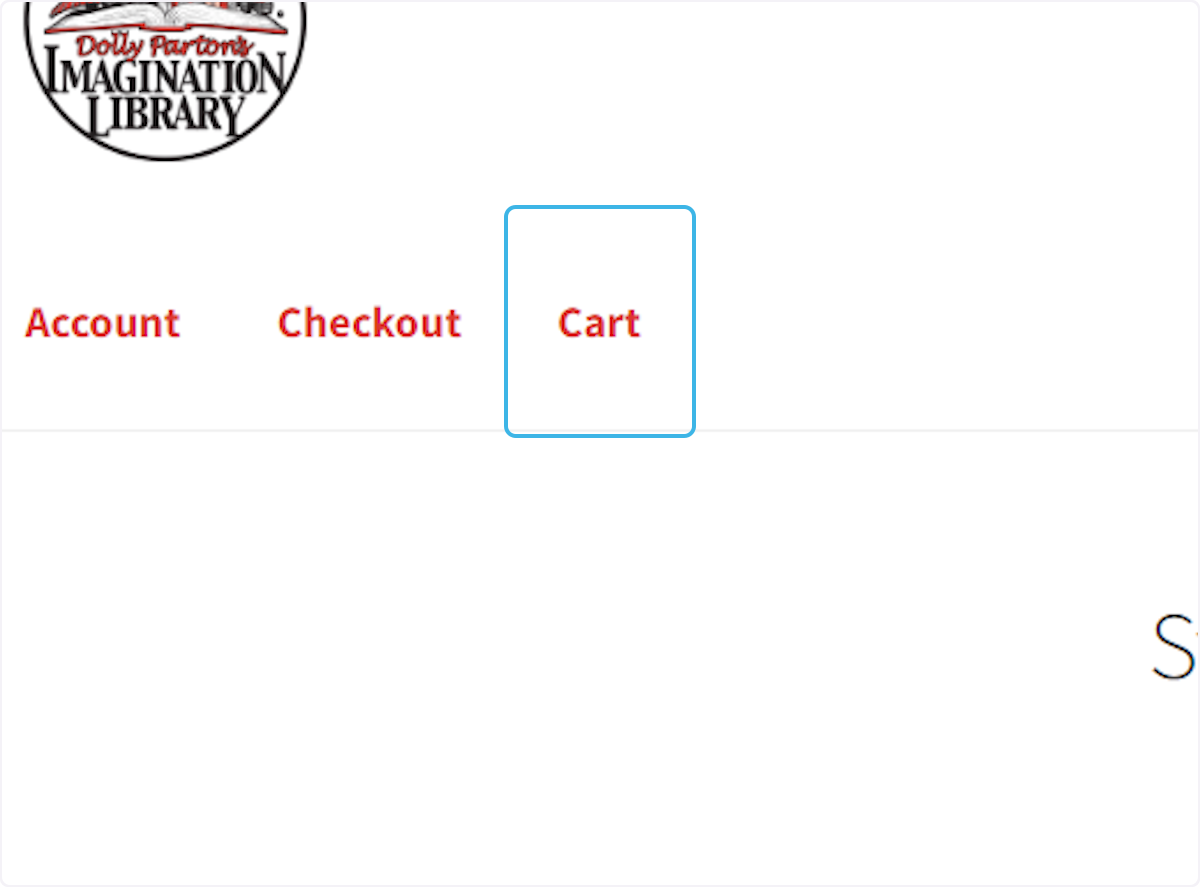
8. Check your order and then click on Proceed to checkout
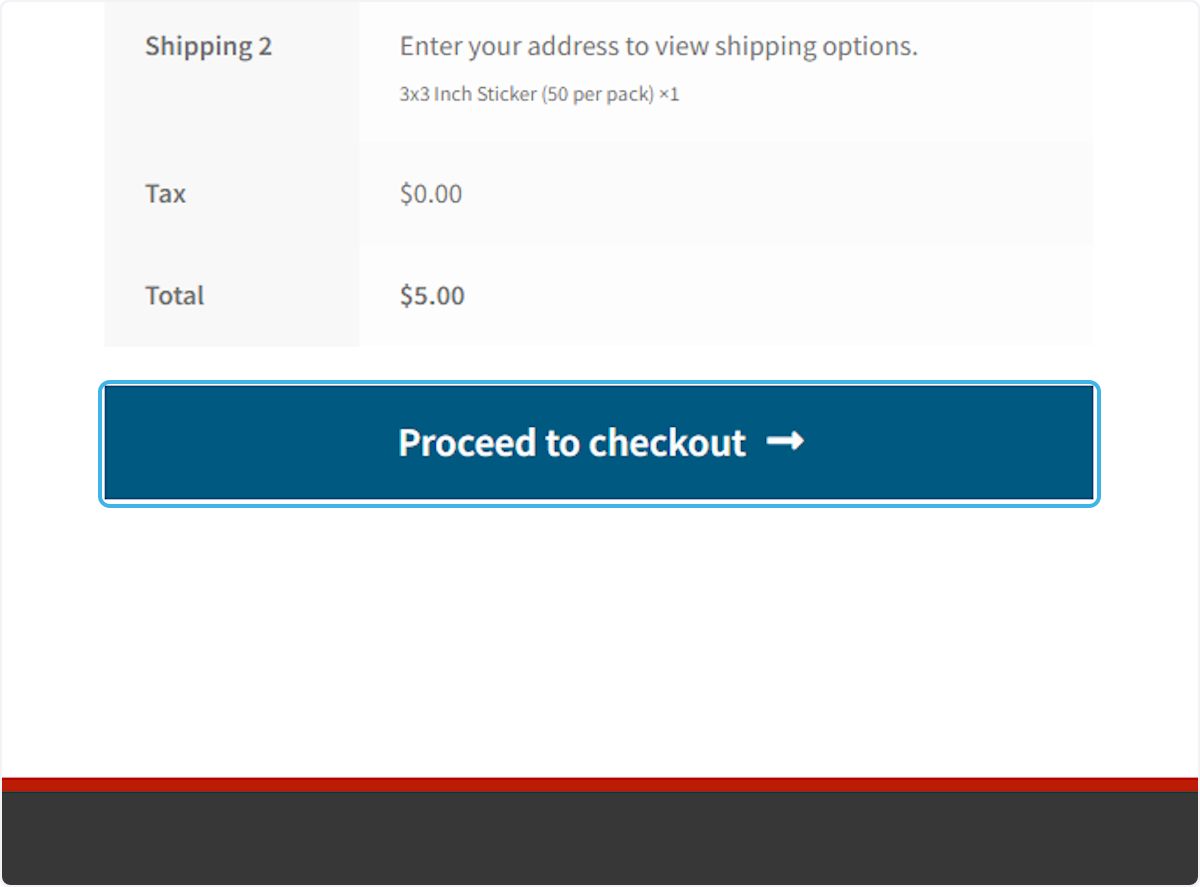
9. Enter your information, including your Affiliate/LPP name.
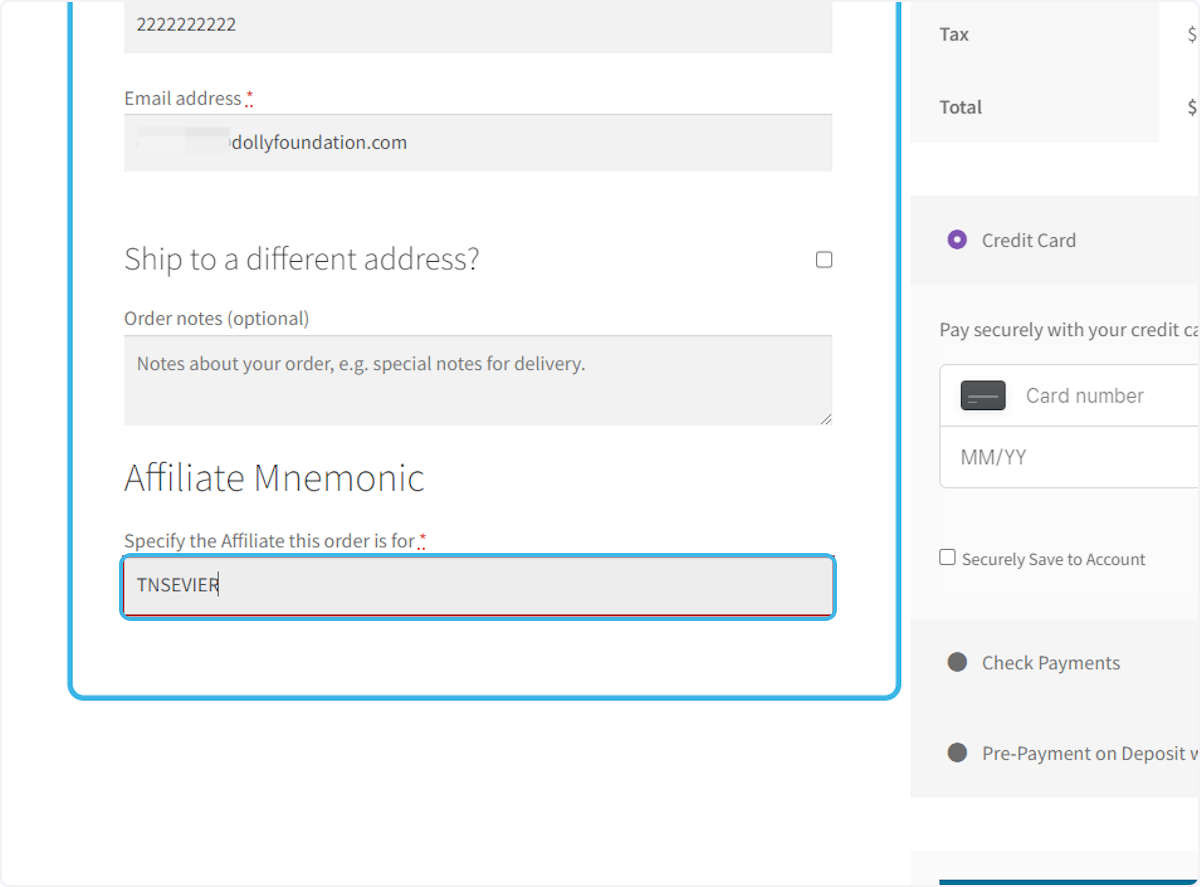
10. Enter payment informatom
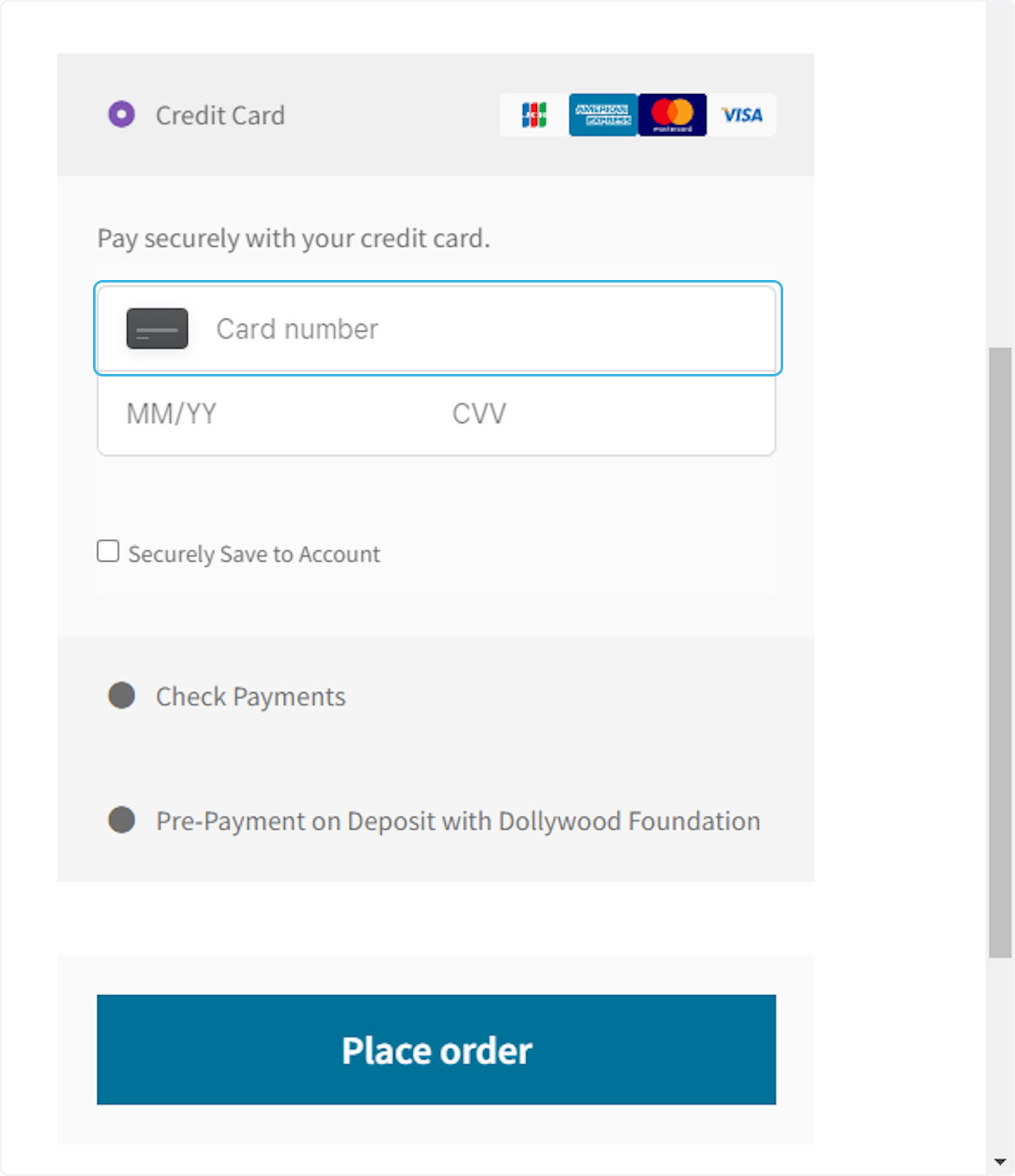
11. Click on Place order