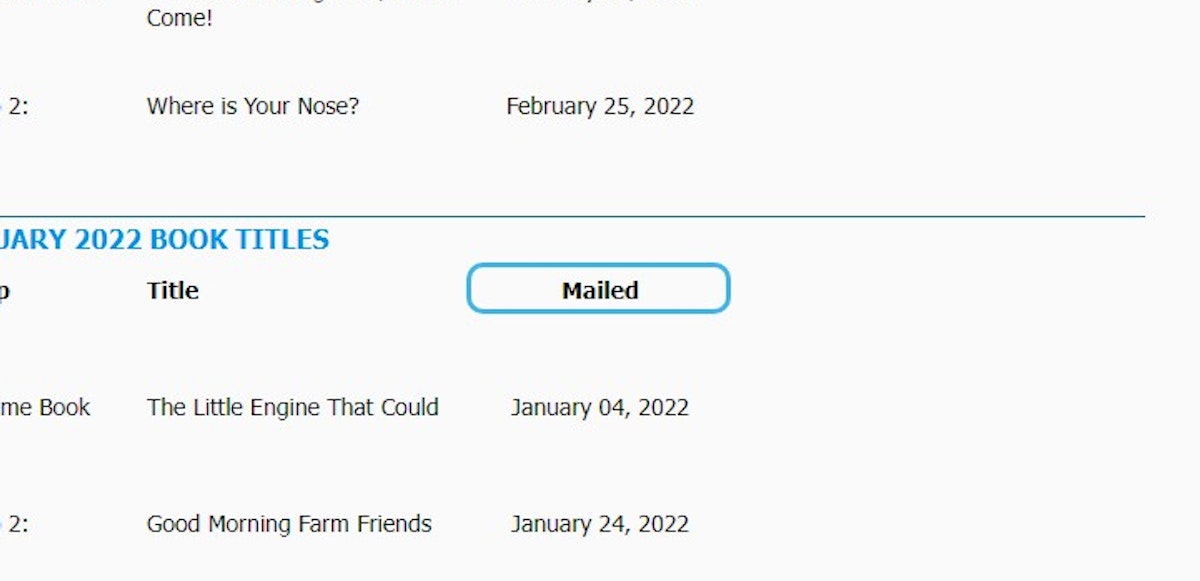List of Books Mailed
2. Click on SIGN IN
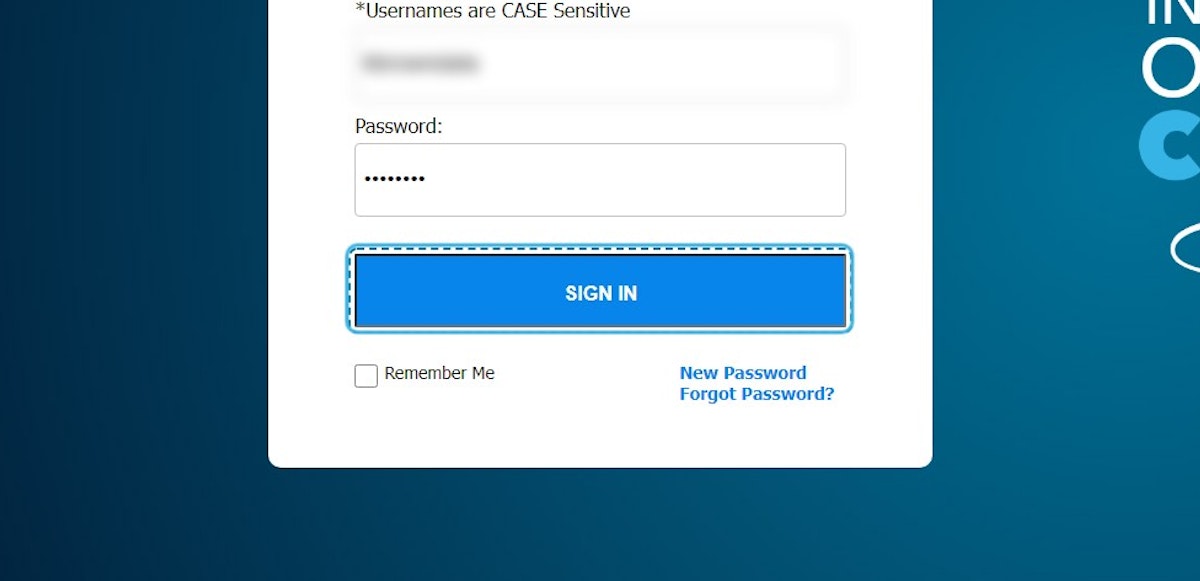
3. Click on REPORTS
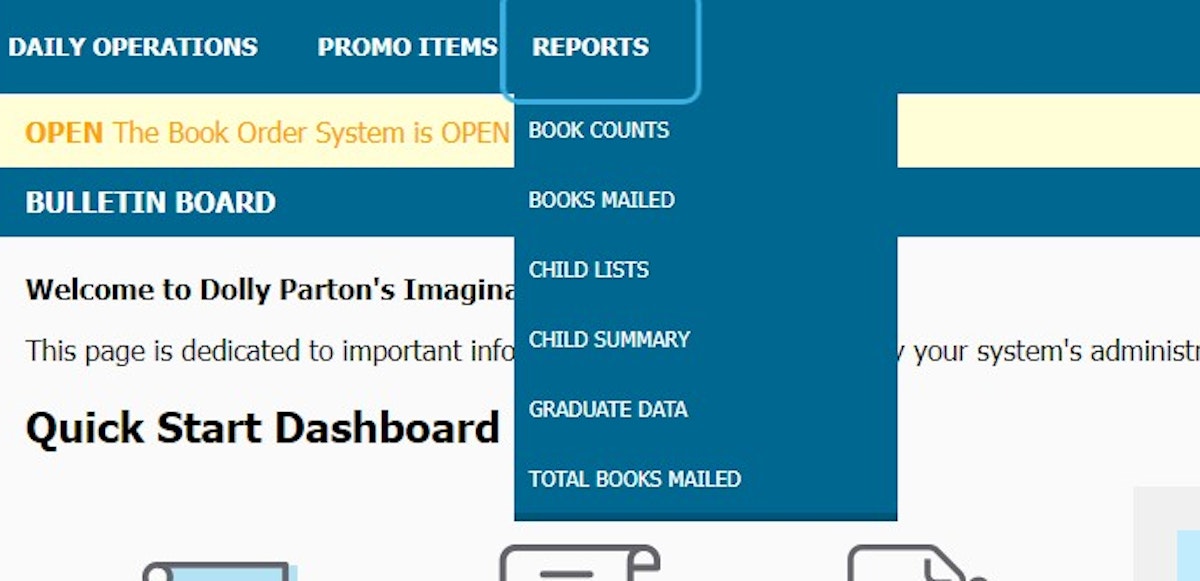
4. Click on BOOKS MAILED
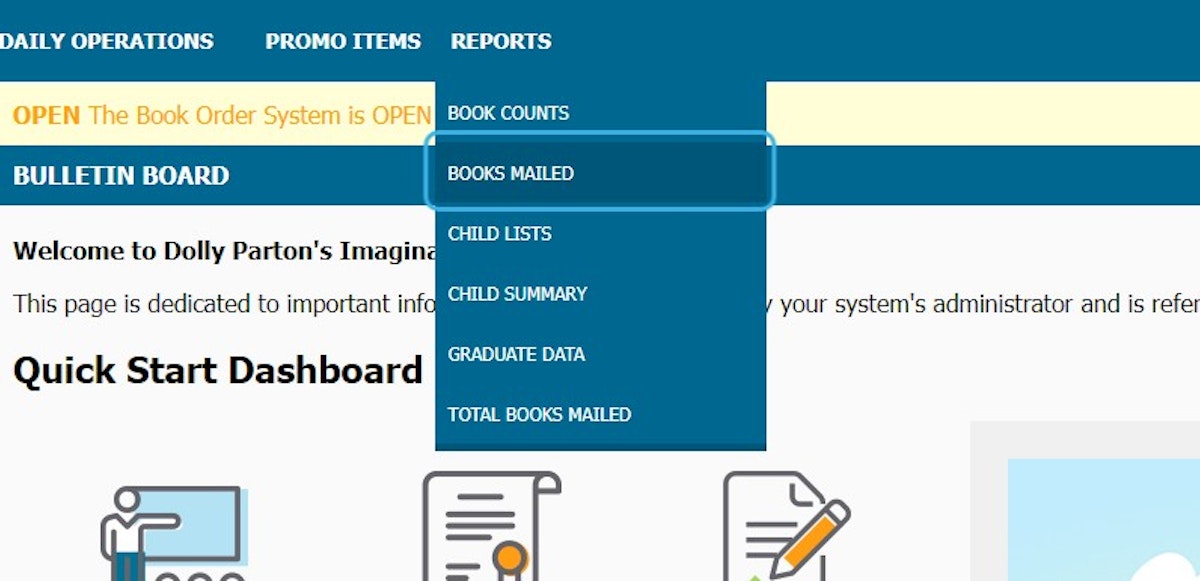
5. Book titles and ship dates by Group.
Here you can see the book list that has been mailed out each month. We have the list separated by age group.
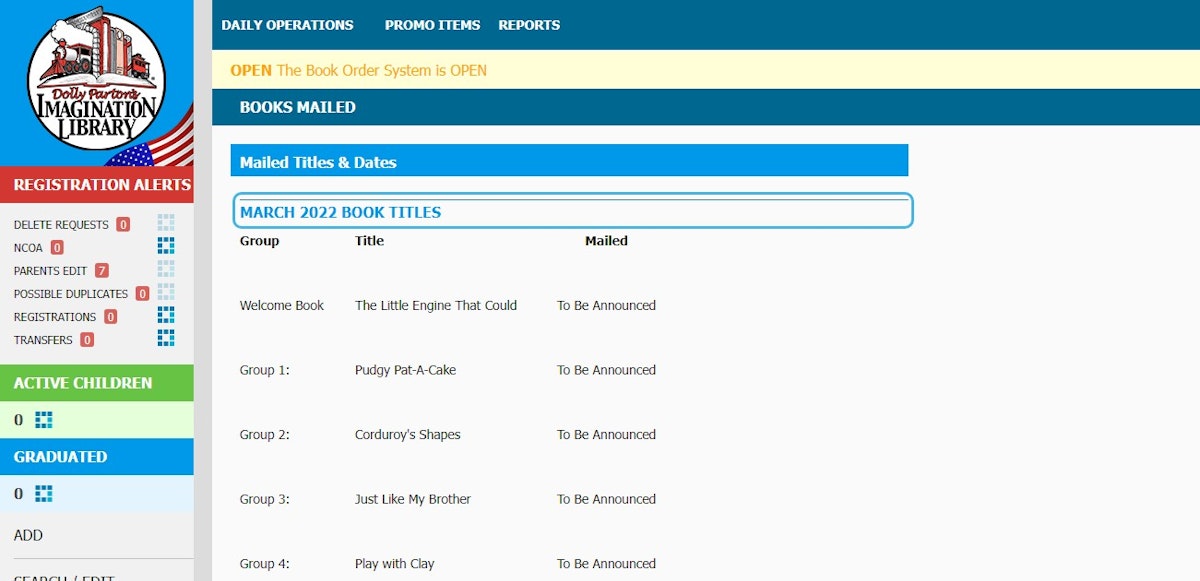
6.
Under MAILED, you will see 'To Be Announced' if a book has not shipped.
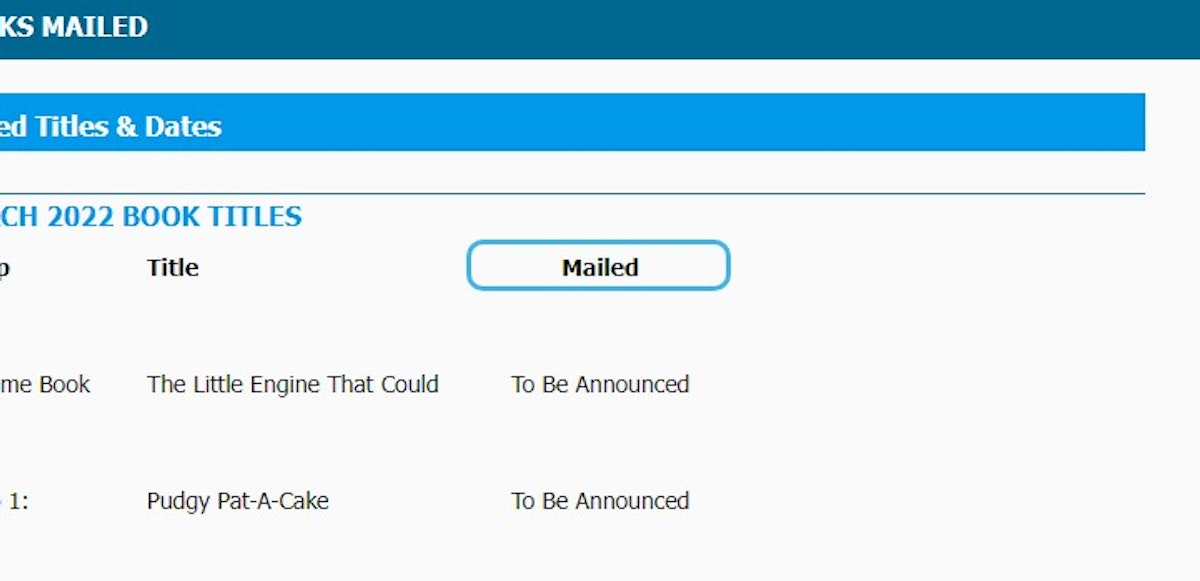
7.
Once a book has shipped, we will update the list with the Group's date it leaves Knoxville, TN.
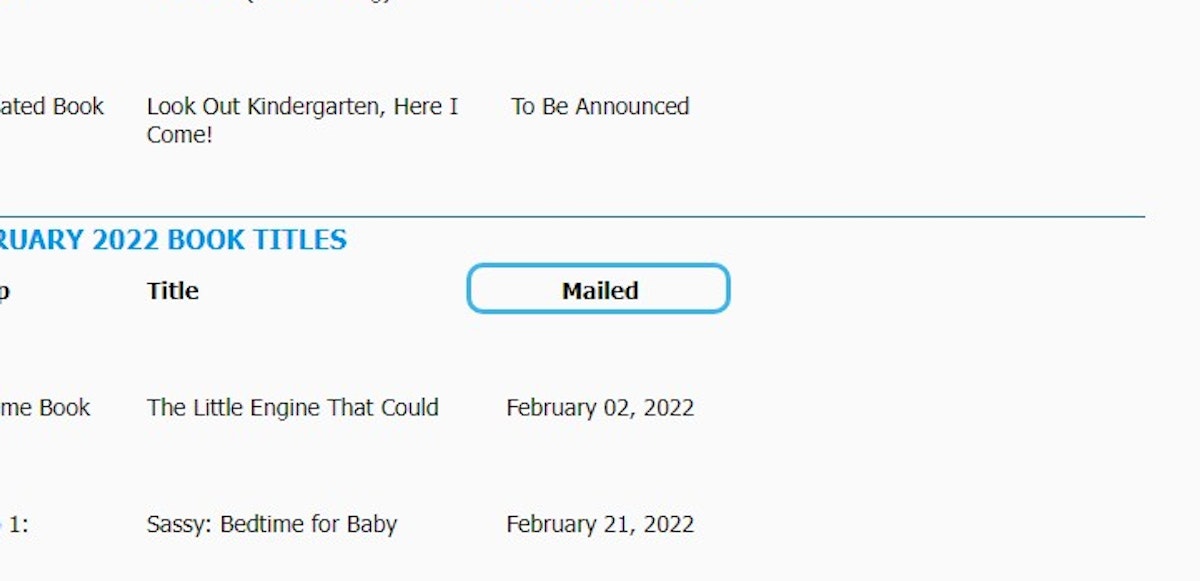
8.
You can scroll down to see the past shipment dates and book lists.