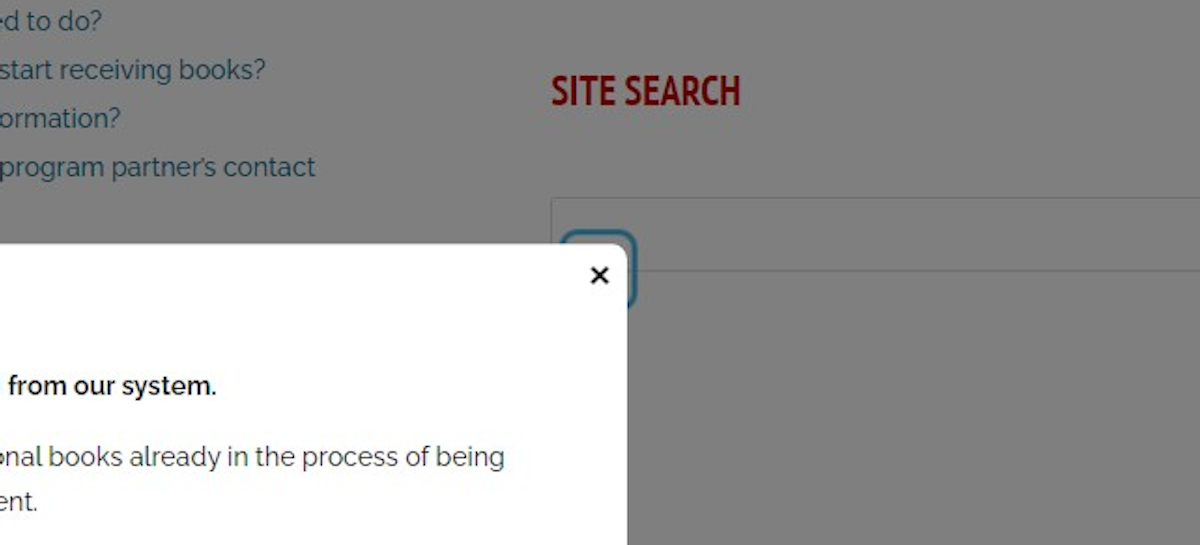Parent Portal- Delete Account
Parent Portal- Delete Account
2. Click on USER LOGIN
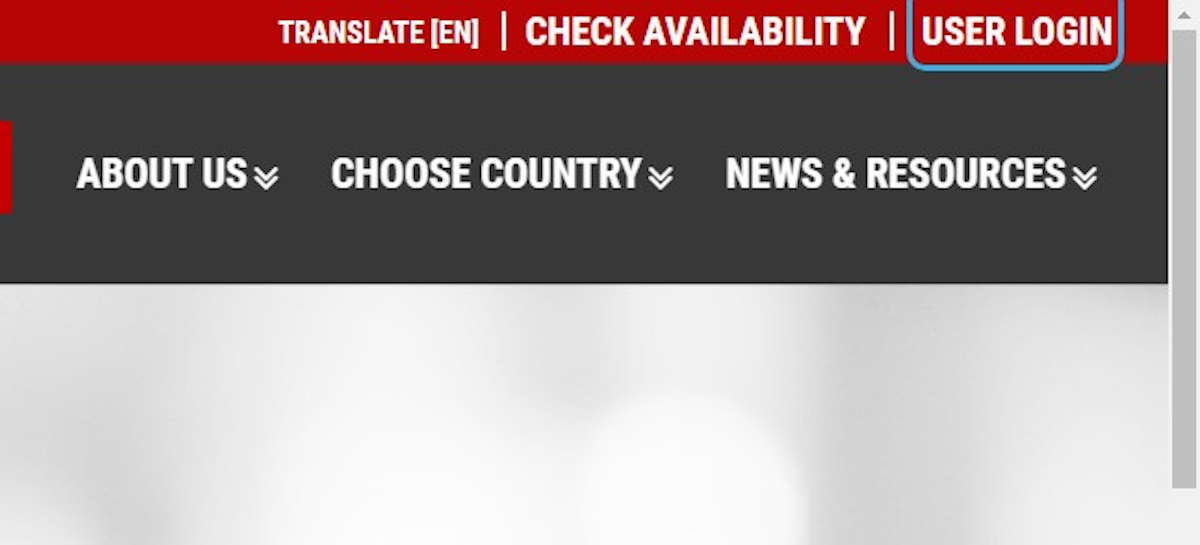
3. Enter your email and password
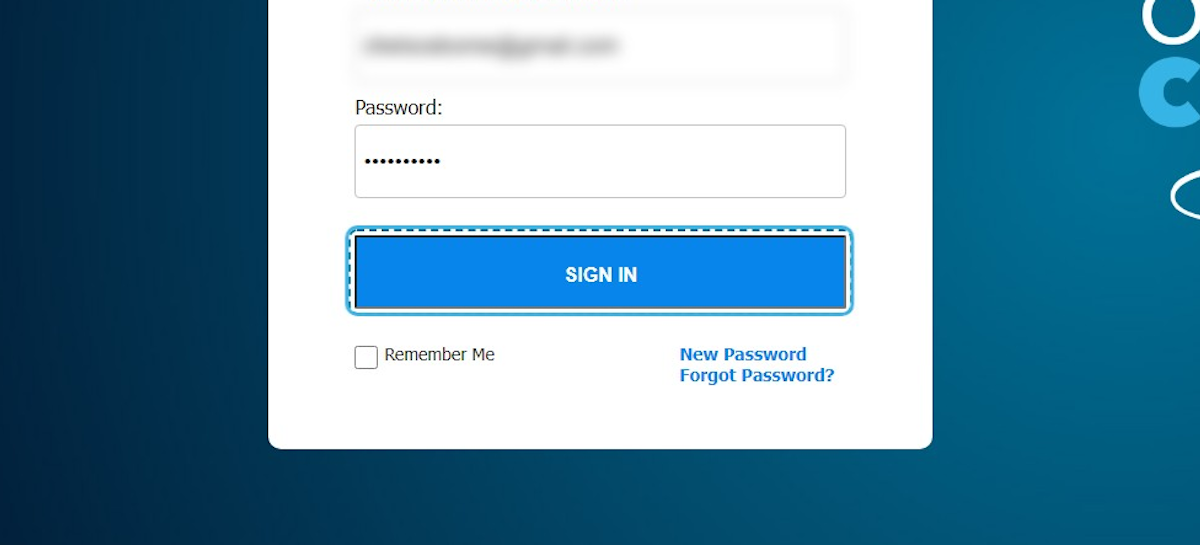
4. Click on the arrow of the account you would like to remove
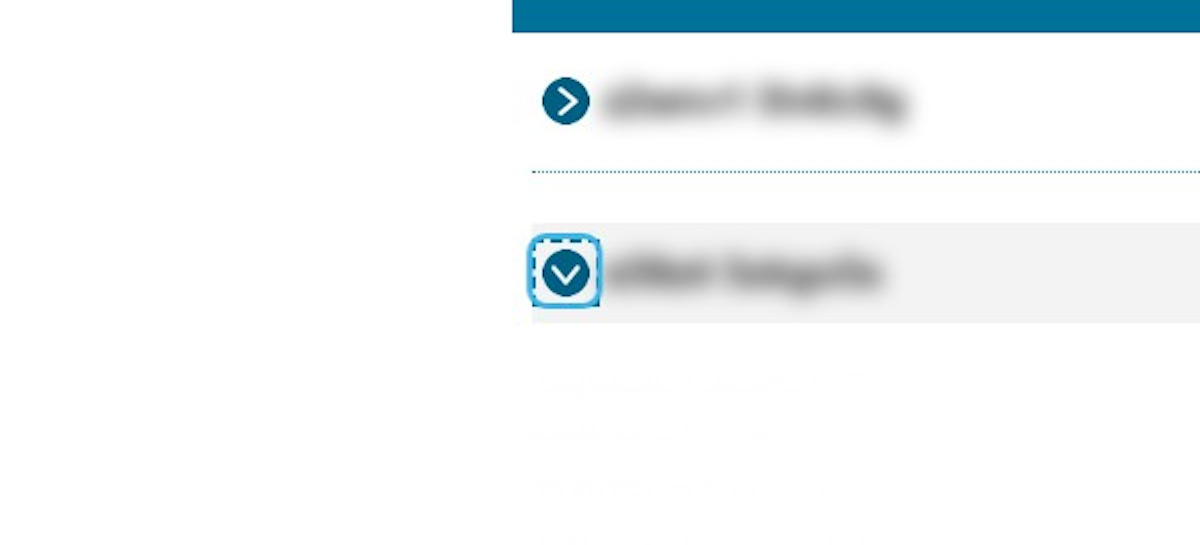
5. Copy the Child ID #
You will need this number to complete the process

6. Click on STOP BOOK DELIVERY
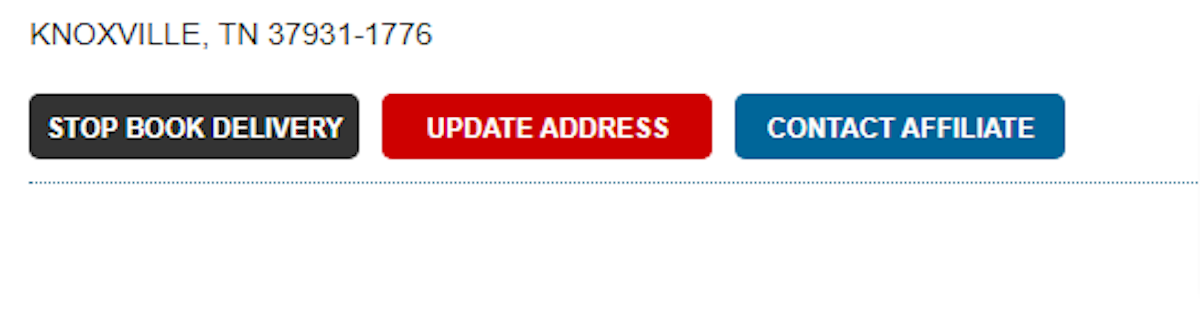
7. Choose your country
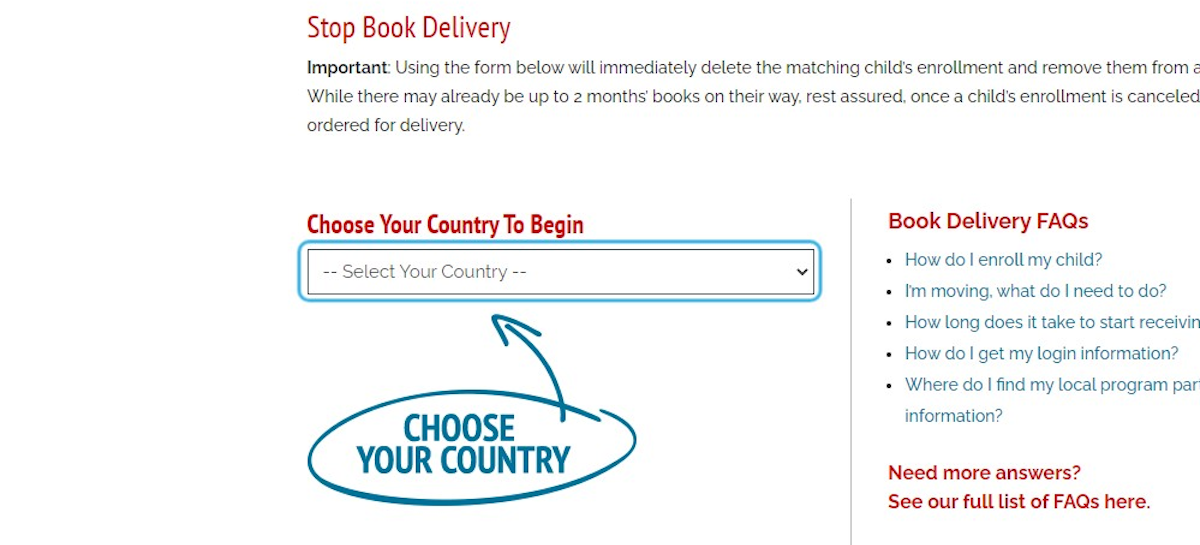
8. Enter your Child ID#
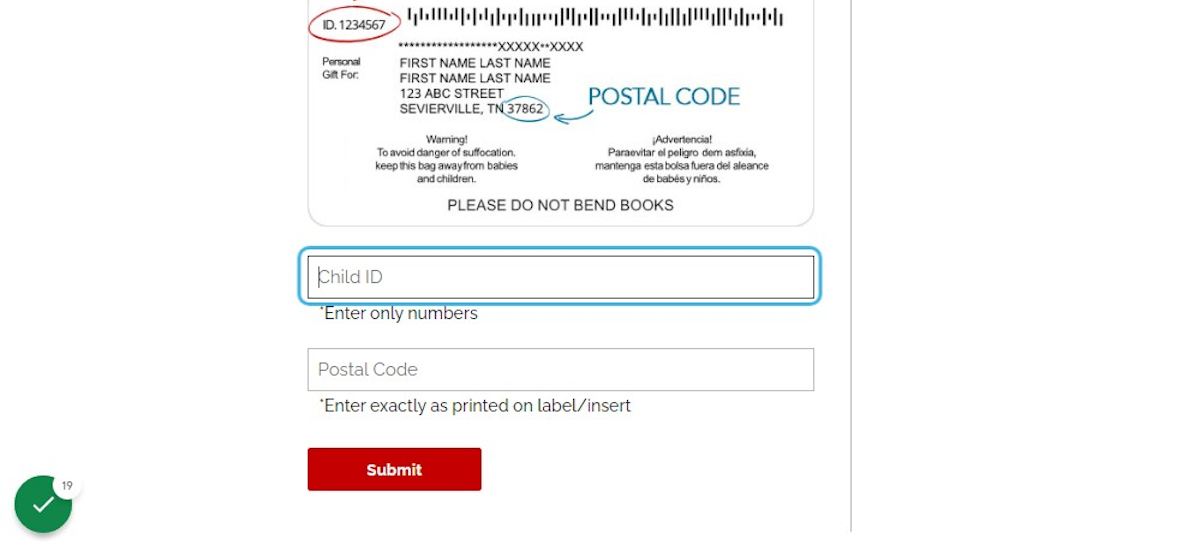
9. Enter your postal code
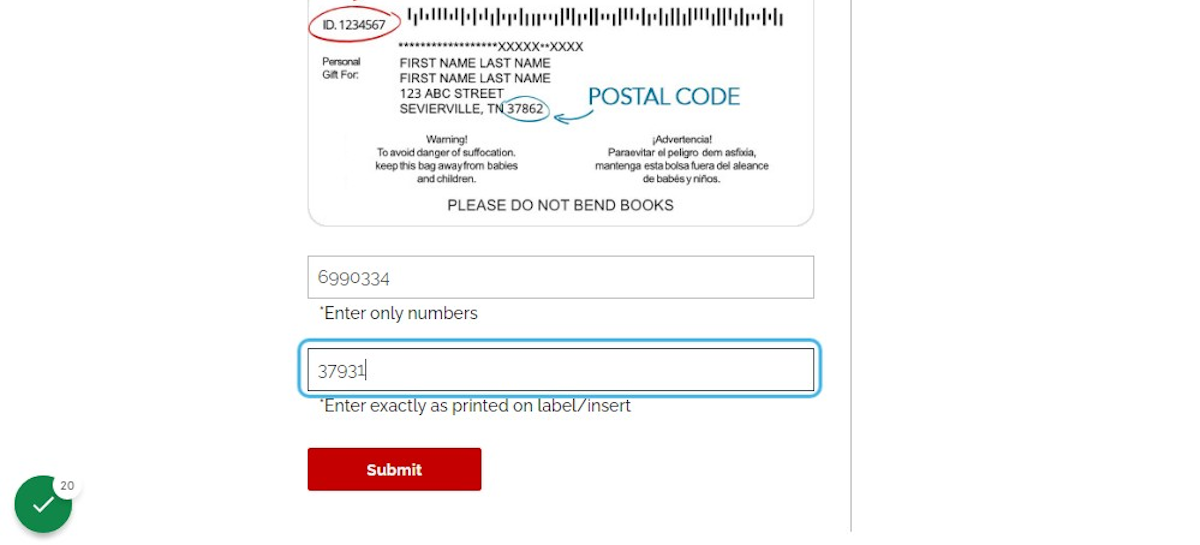
10. Click on Submit
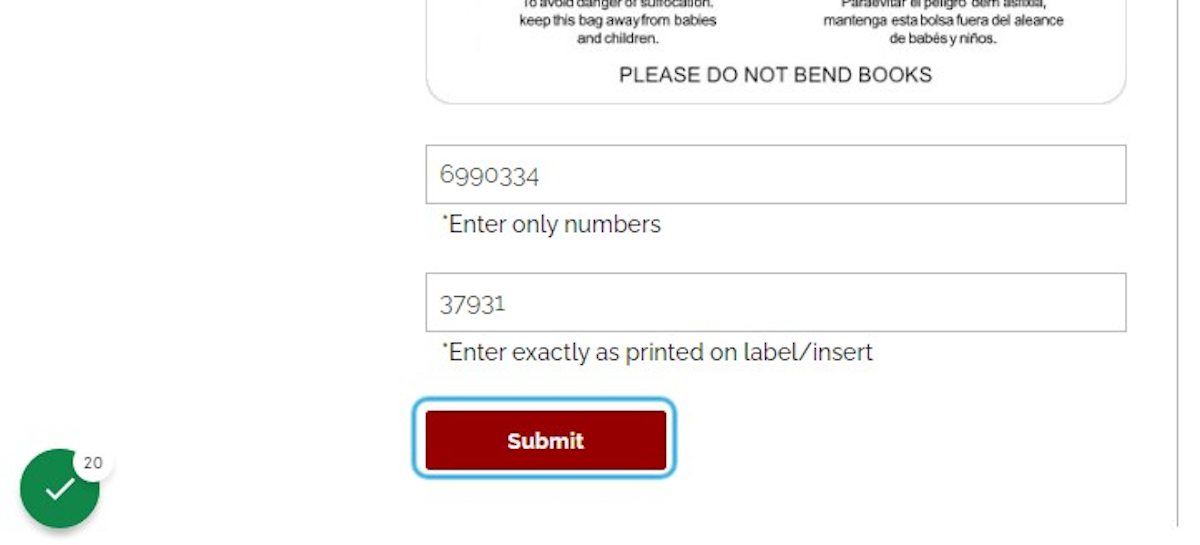
11. Click on CONFIRM & DELETE
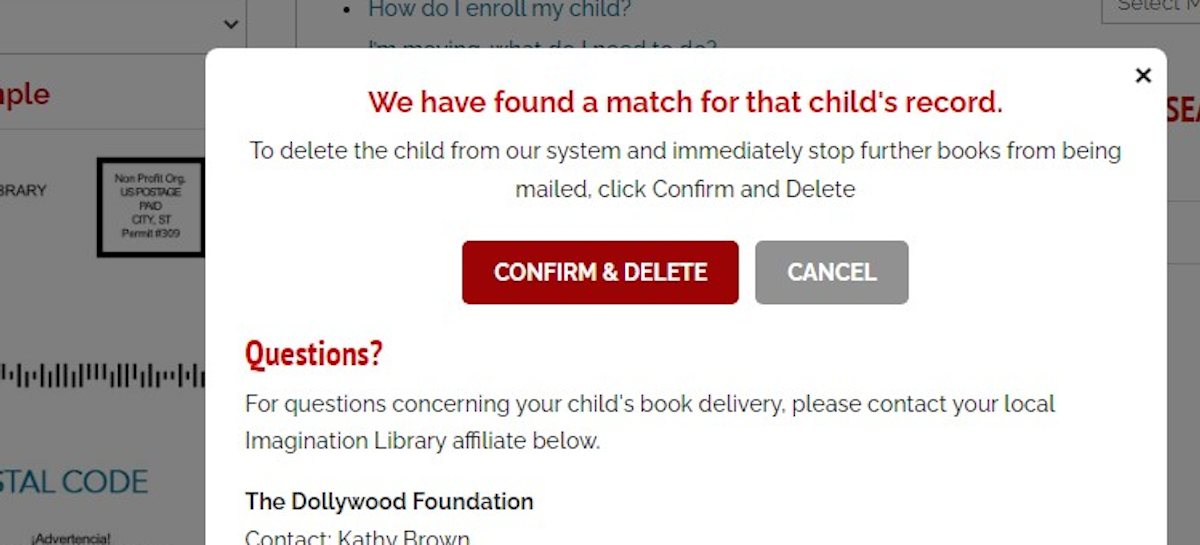
12. Click on ×…