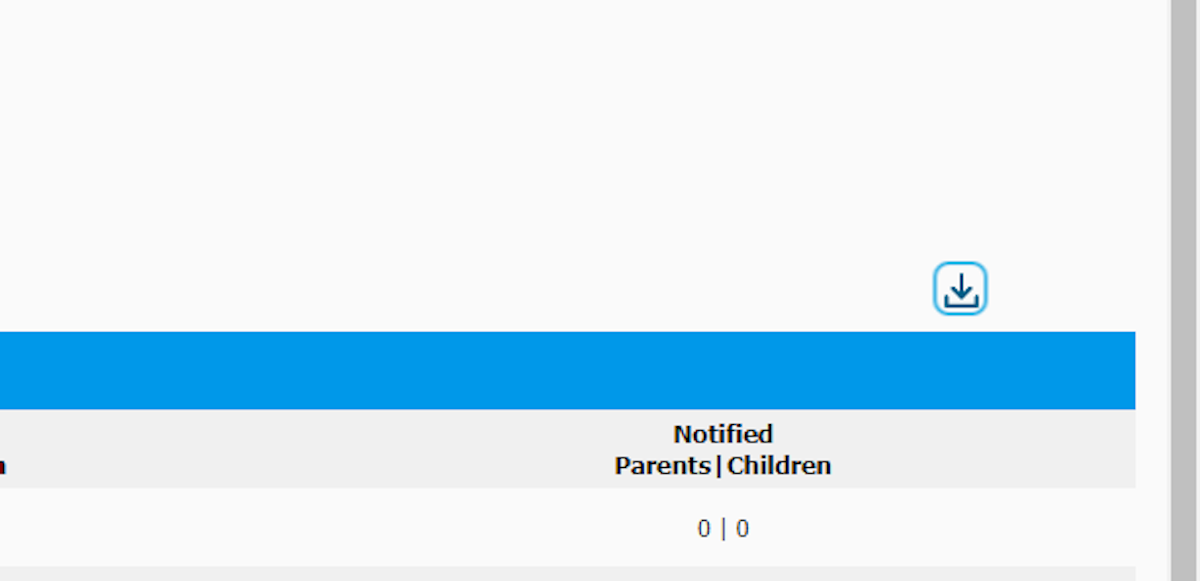Interested Parents and Children (IPC) Report
If you would like to see how many parents (and the total children they represent) have asked to be notified when a program is available in a specific area, you may do so with a new IPC report. The report displays the totals for those wishing to be notified and the number who have been notified once a program becomes available. What triggers the notification to parents is the addition of their coverage area to an affiliate's profile or when an affiliate becomes operational who has their coverage area in their profile. As always, don't hesitate to contact your Regional Director if you are interested in adding any additional coverage areas not listed in your Memorandum of Agreement. (TPR (Total Pre Registered) was the former data point for families who had been asked to be alerted when a program is available so they may register.)
1. Go to Imagination Library - Administration Area
2. Click on REPORTS
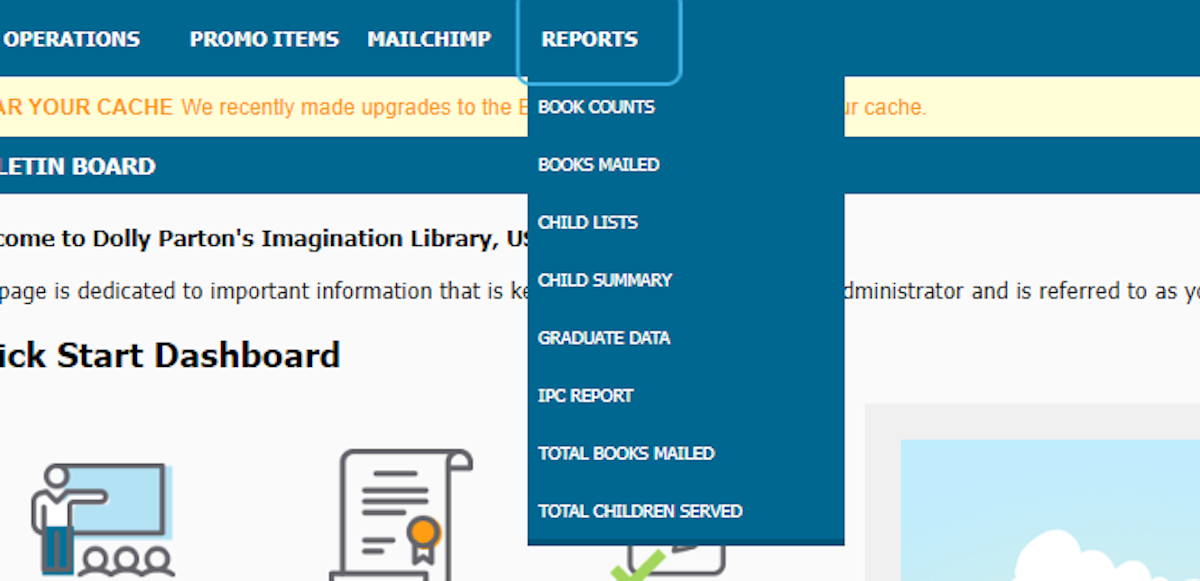
3. Click on IPC REPORT
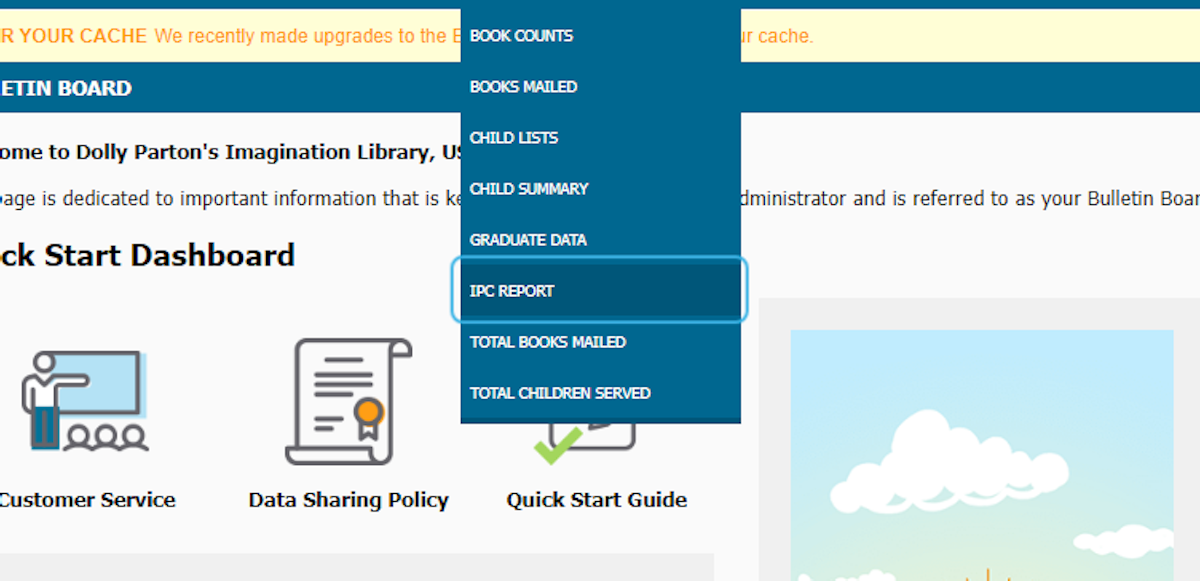
4. Select SEARCH SINGLE AREA
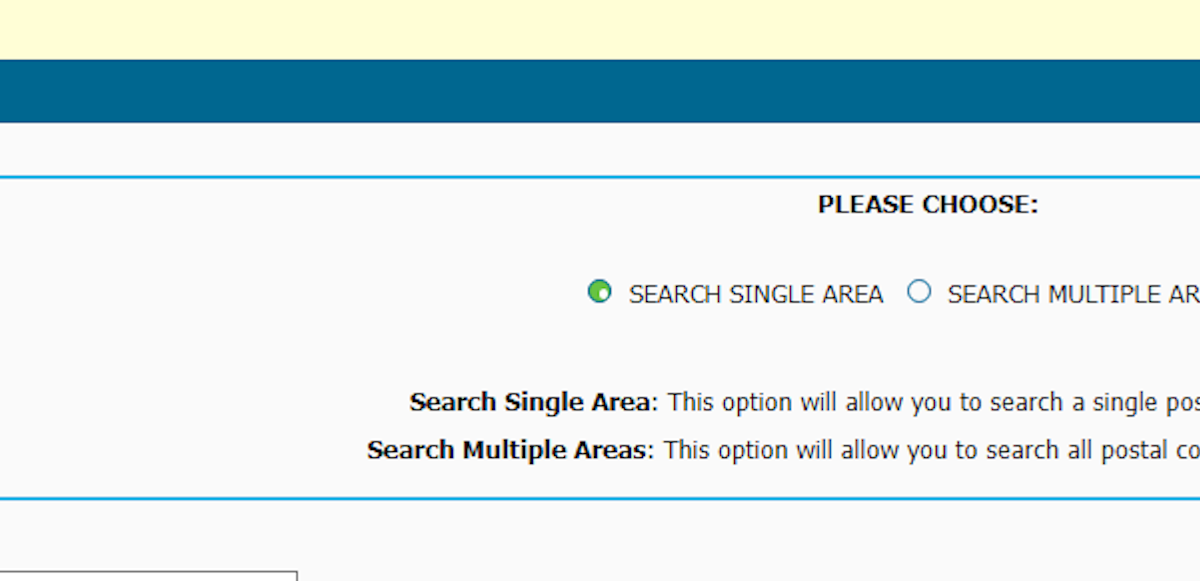
5. Enter the Zipcode, State, City, and County
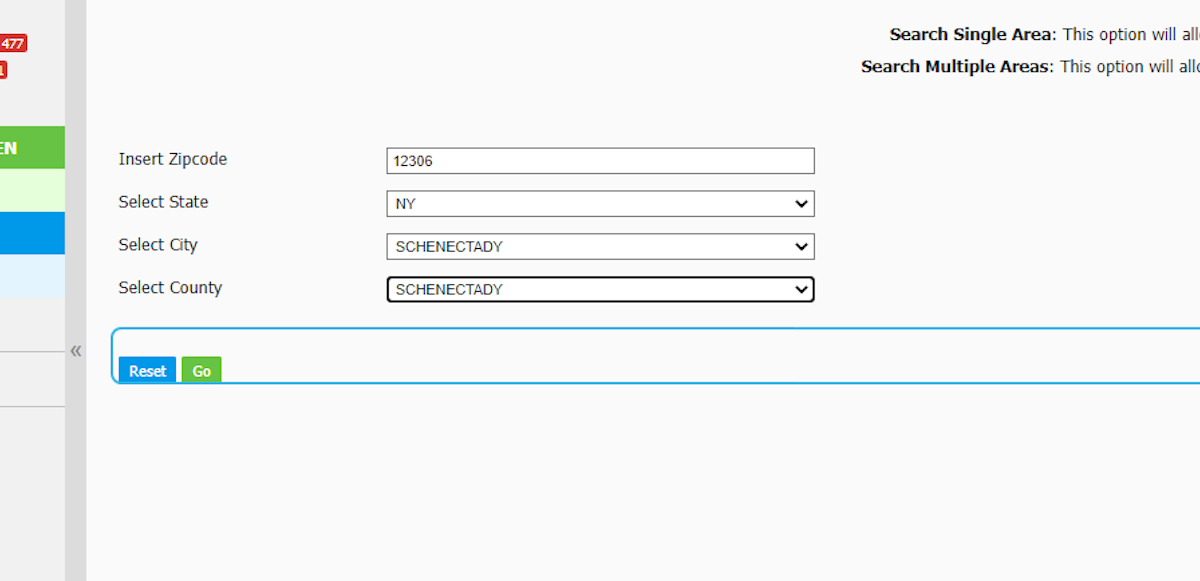
6. Click on Go
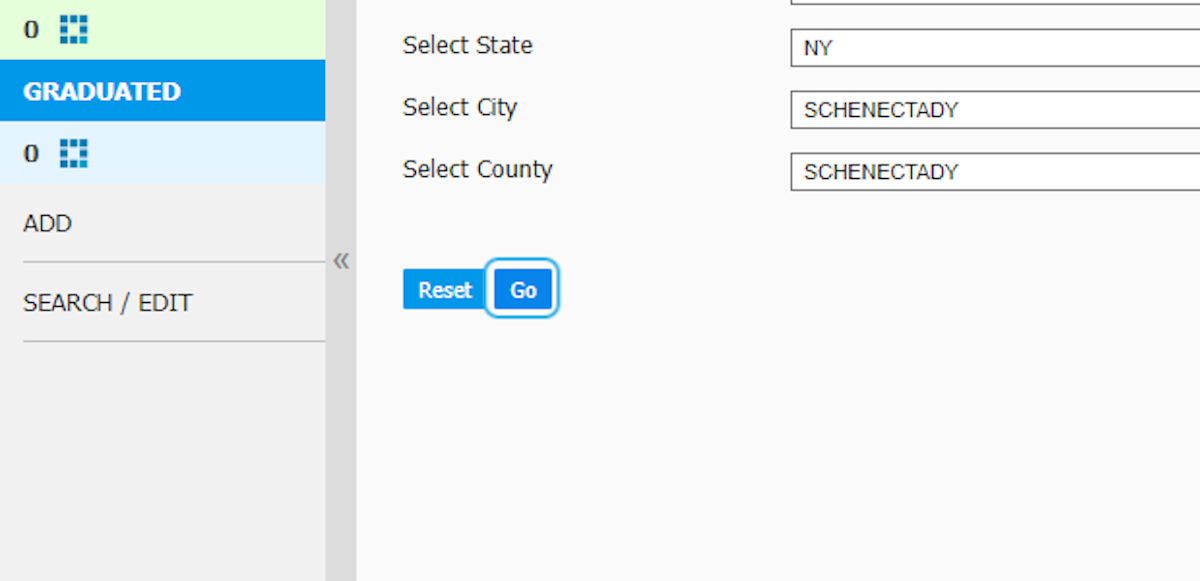
7. You will see the total number of interested parents/children in the area.
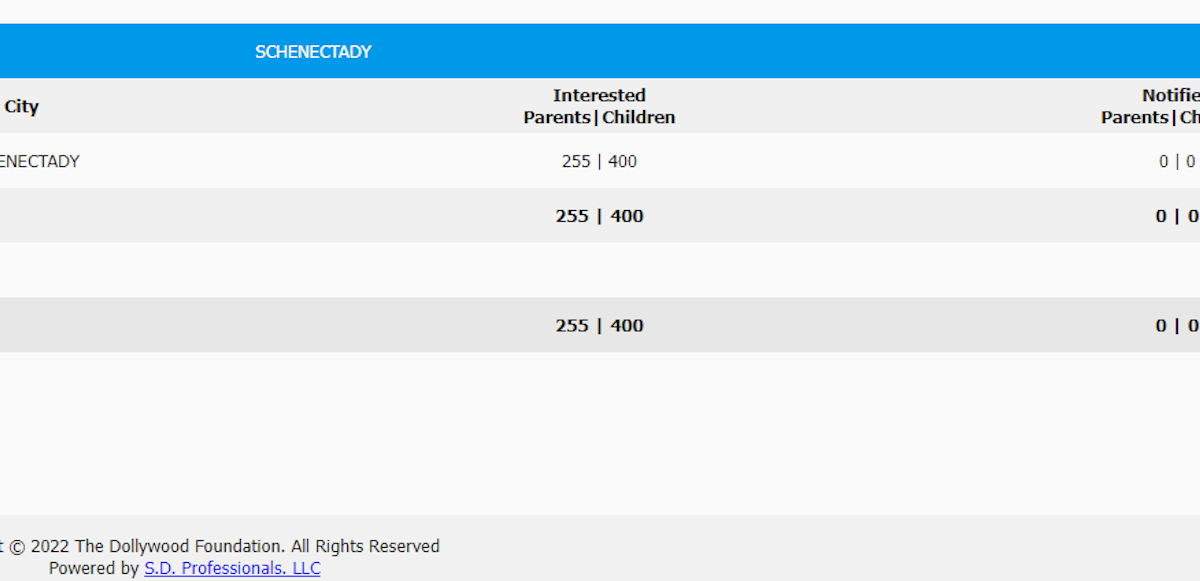
8. You can also Select "SEARCH MULTIPLE AREAS"
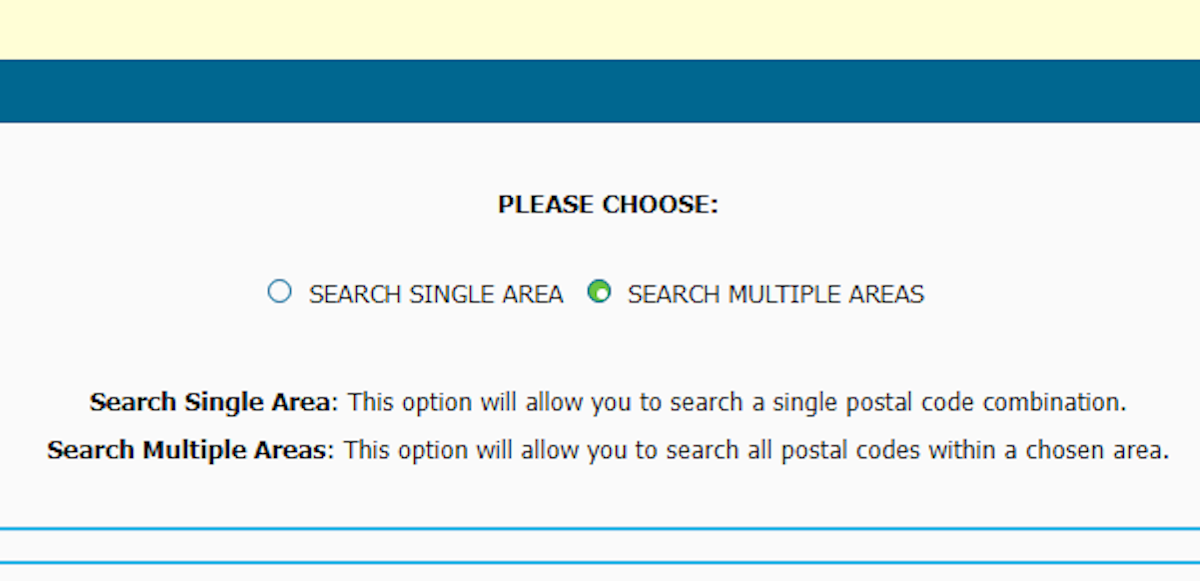
9. Select your search options
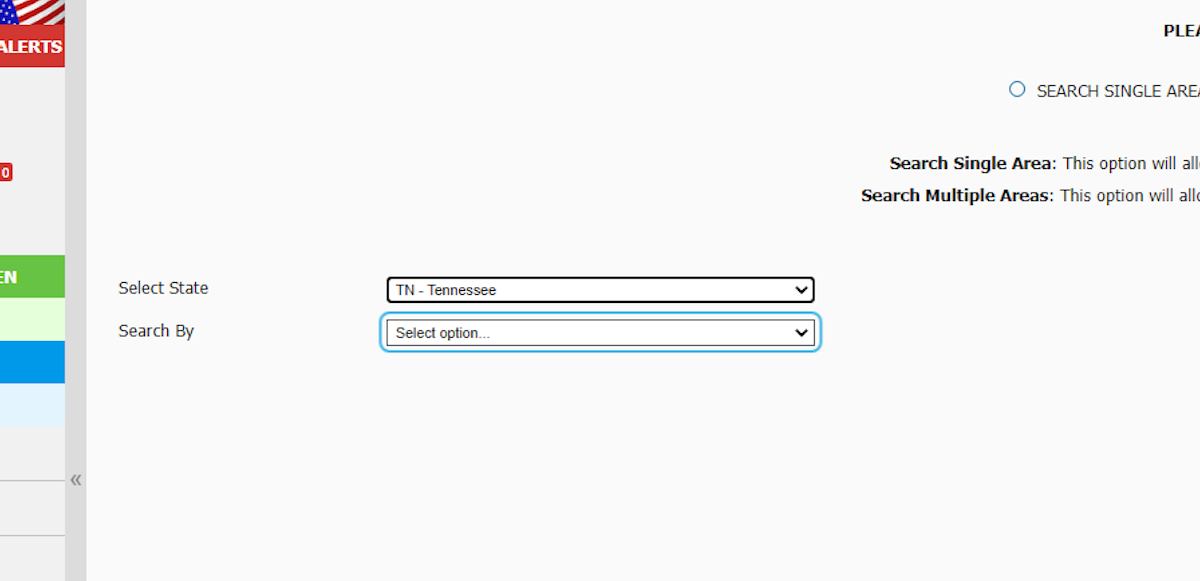
10. Click on County
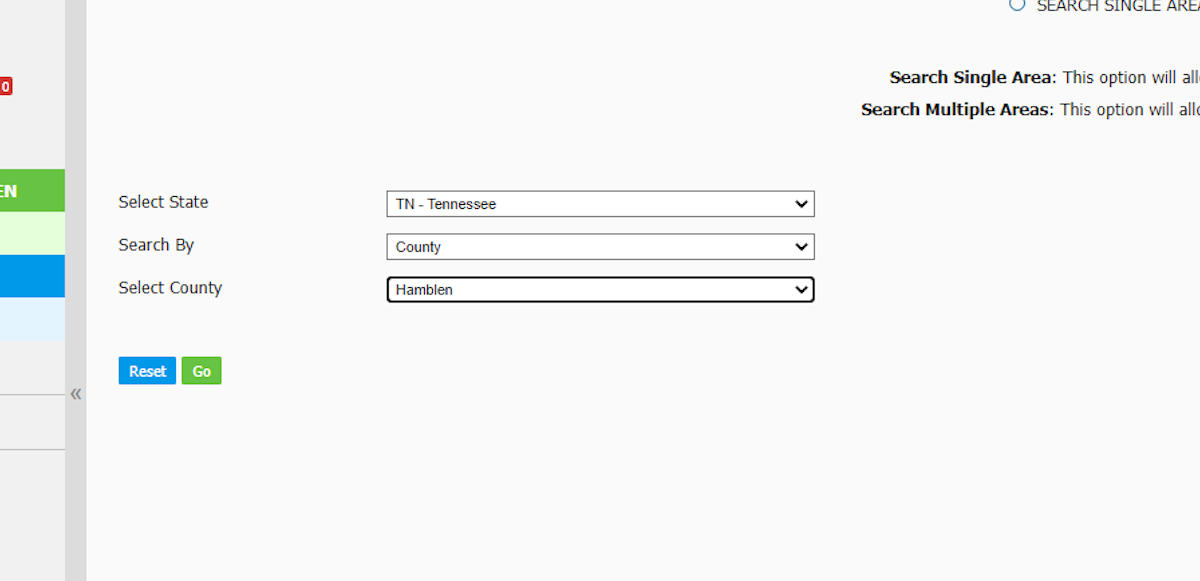
11. Click on Go
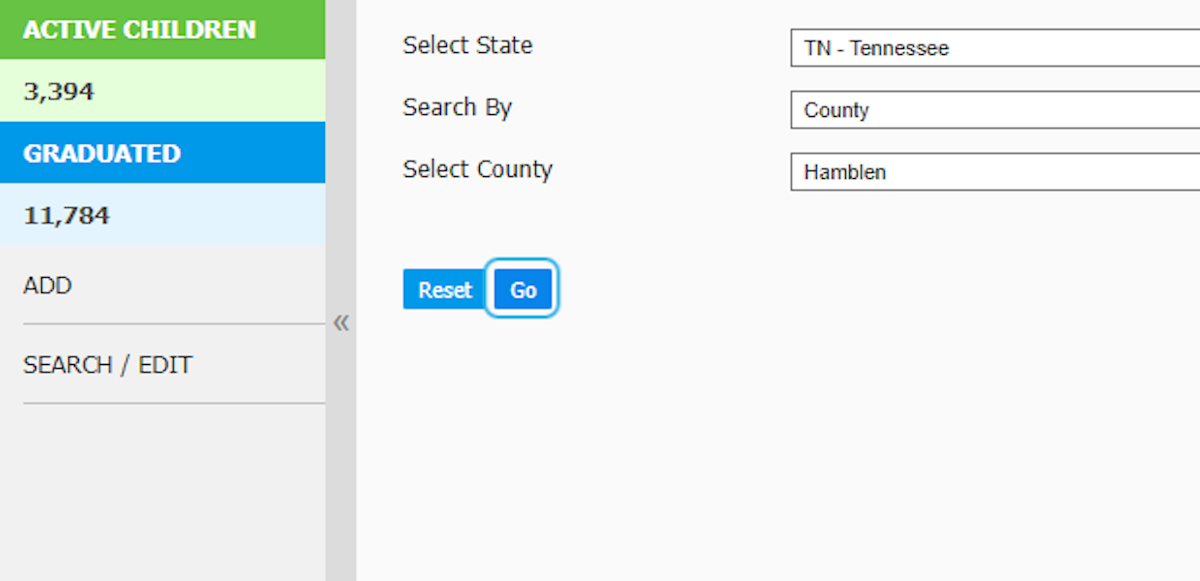
12. Areas with interest with populate below
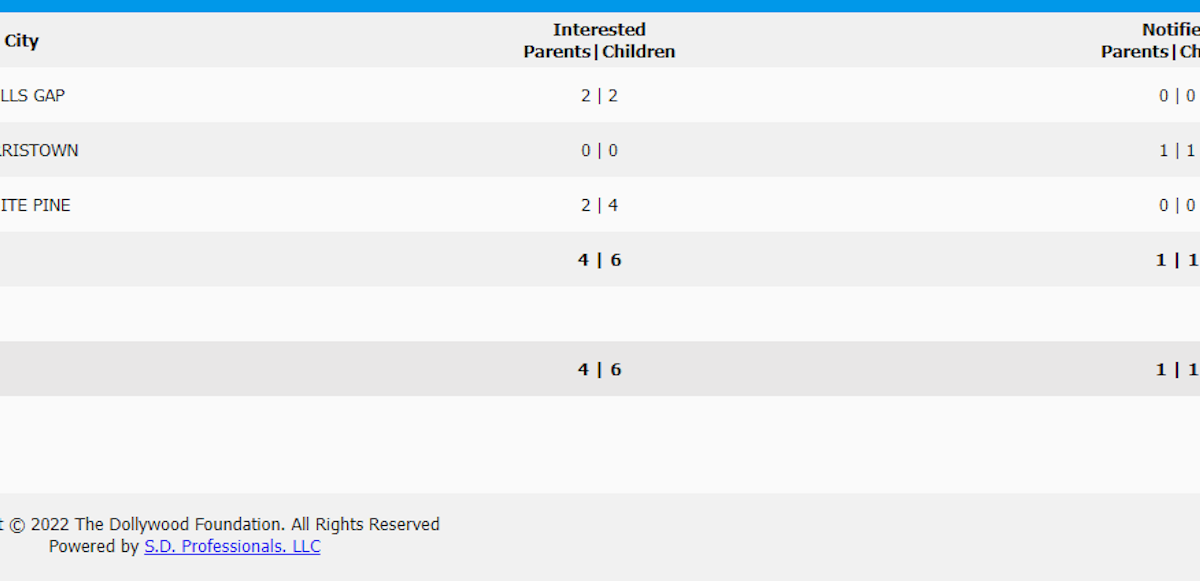
13. If there is no there has been no interest in this area, you will see NO RESULTS FOUND
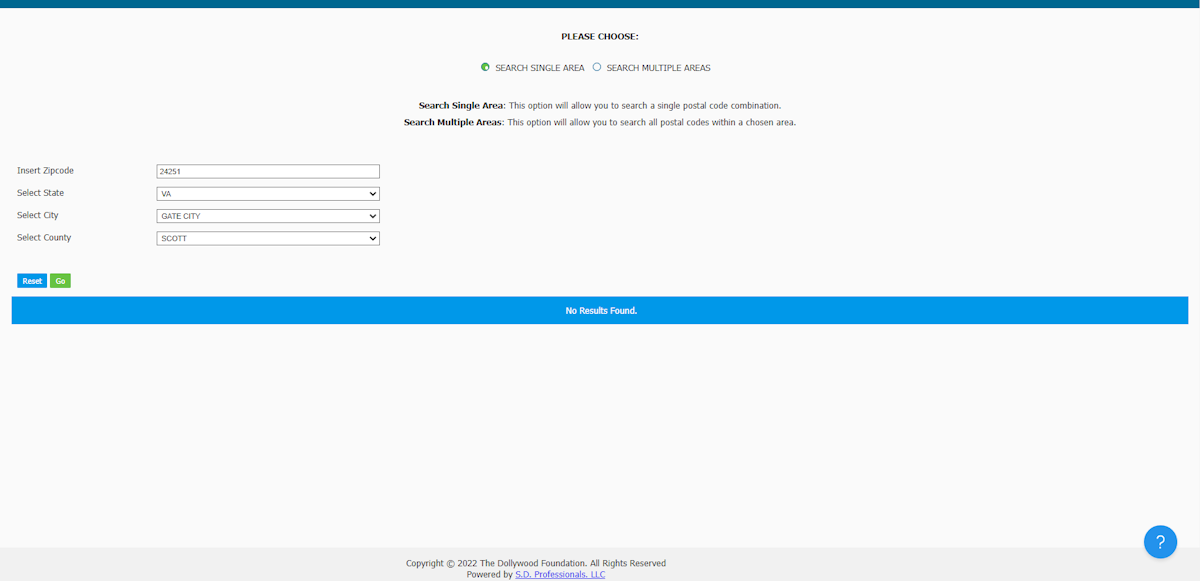
8. Click here to download the excel file