NCOA Child List Report
To see if books will be mailed to a child who was flagged by the monthly NCOA process, download the NCOA child list under the reports menu in the Book Order System (BOS). There will be a column in the file with a Y or N to show you if a book was mailed on the last monthly process. If a book was not mailed you will not be invoiced for that book.
*This must be done after each monthly process and once they are processed out of the Urgent Alerts Pending NCOA area they will not appear on the NCOA Child List.
1. Go to Imagination Library - Administration Area
2. Click on DAILY OPERATIONS
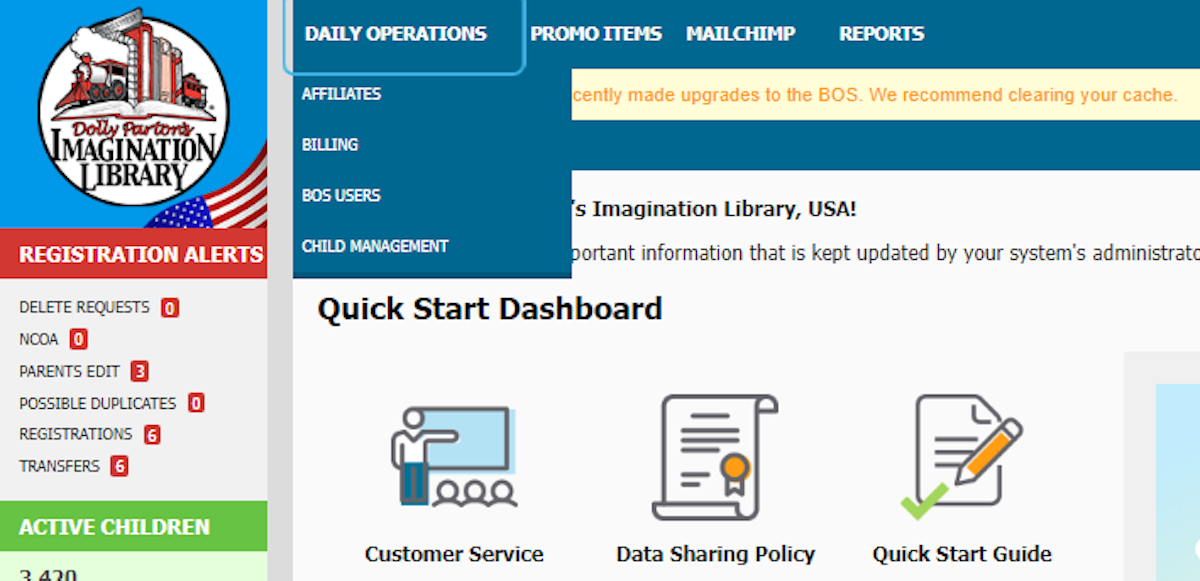
3. Click on DAILY OPERATIONS
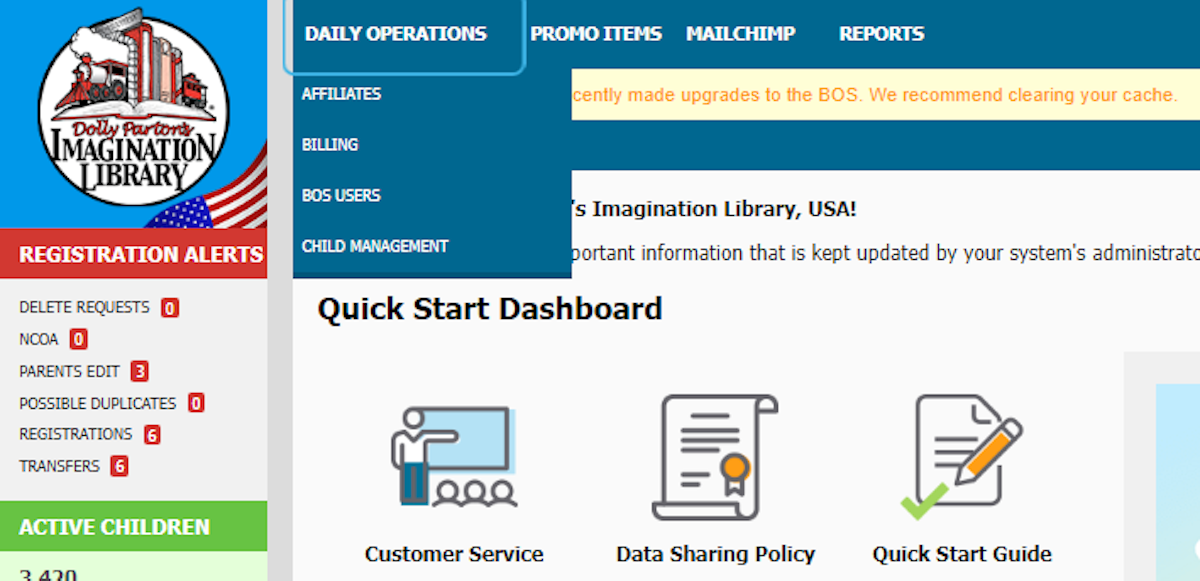
4. Click on CHILD MANAGEMENT
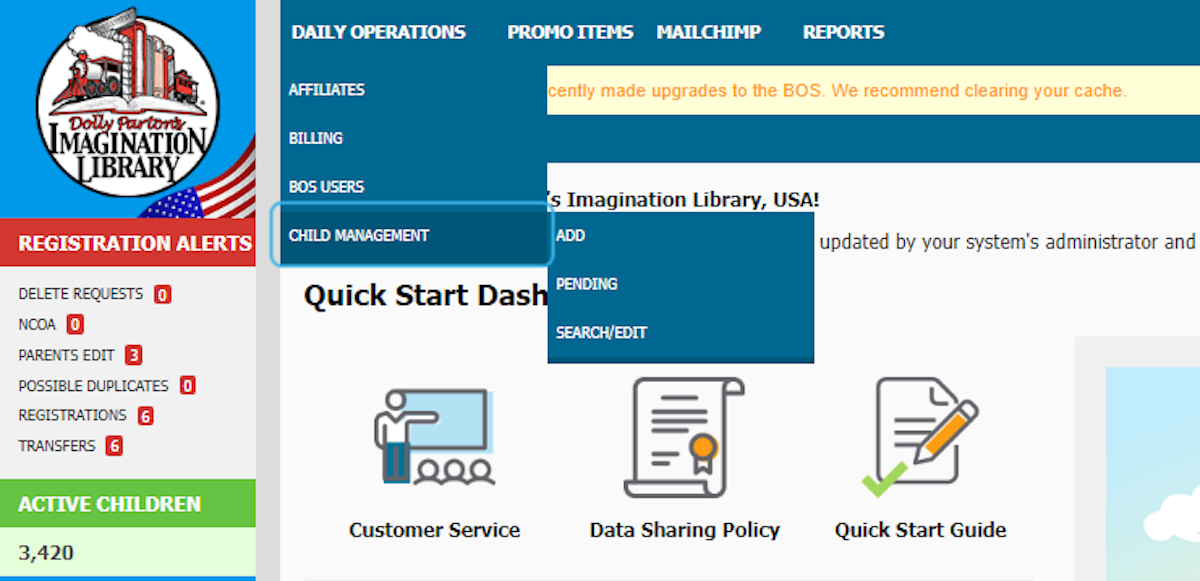
5. Click on CHILD MANAGEMENT
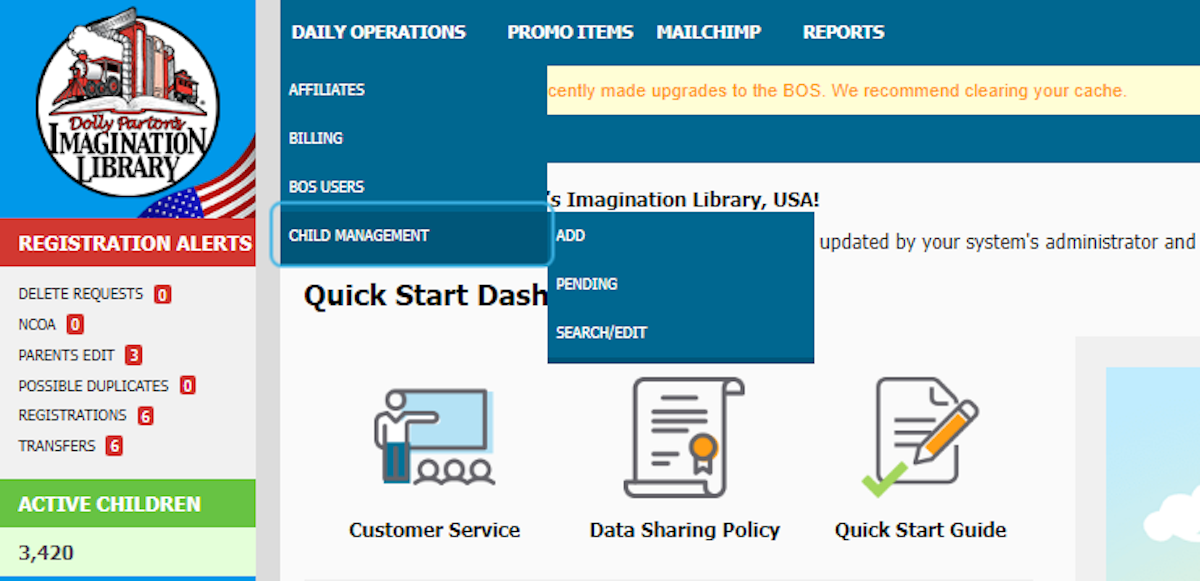
6. Click on PENDING
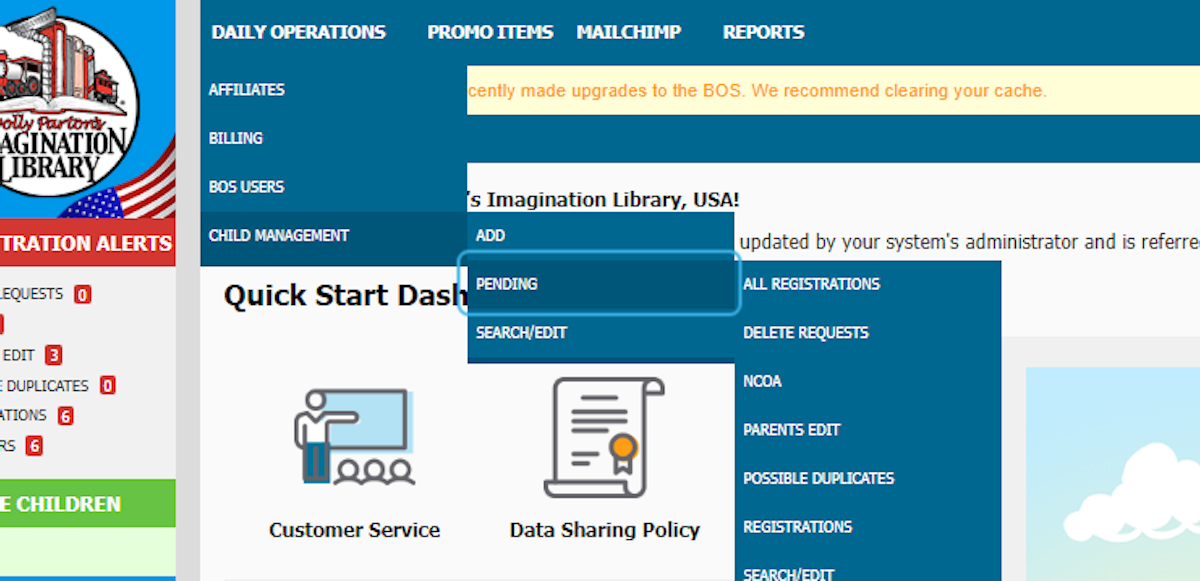
7. Click on NCOA
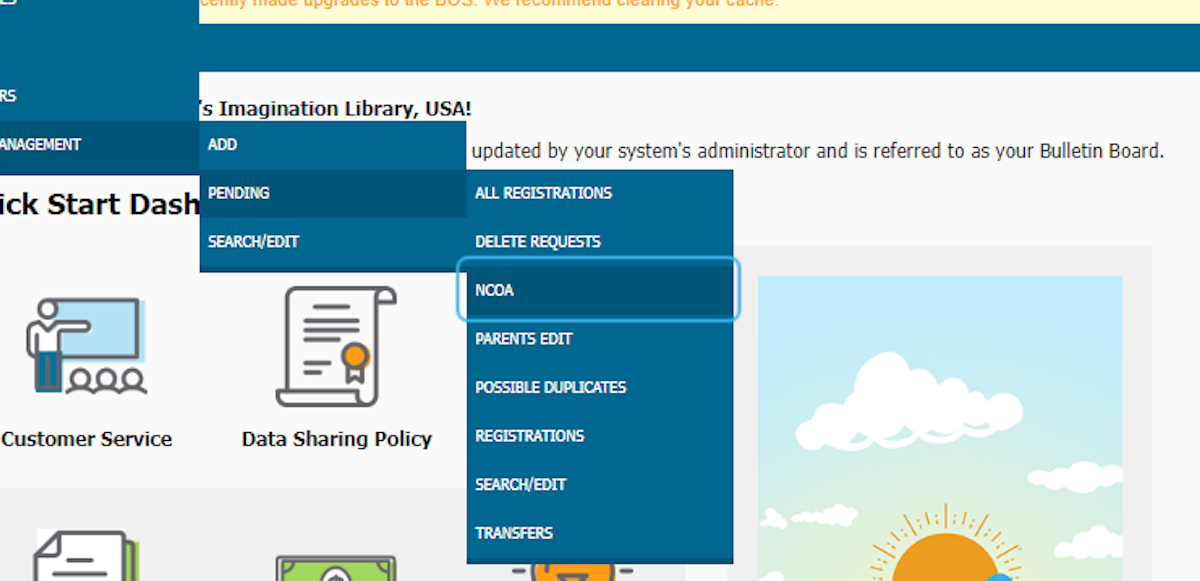
8. Download the Report to Excel by clicking here

In the report, the column titled "Mailed" will designate which children were or were not mailed a book. If mailed, it would have been sent to the suggested address provided by the NCOA.

