MailChimp- Delete Audience
1. Log in to MailChimp
2. Click on Audience
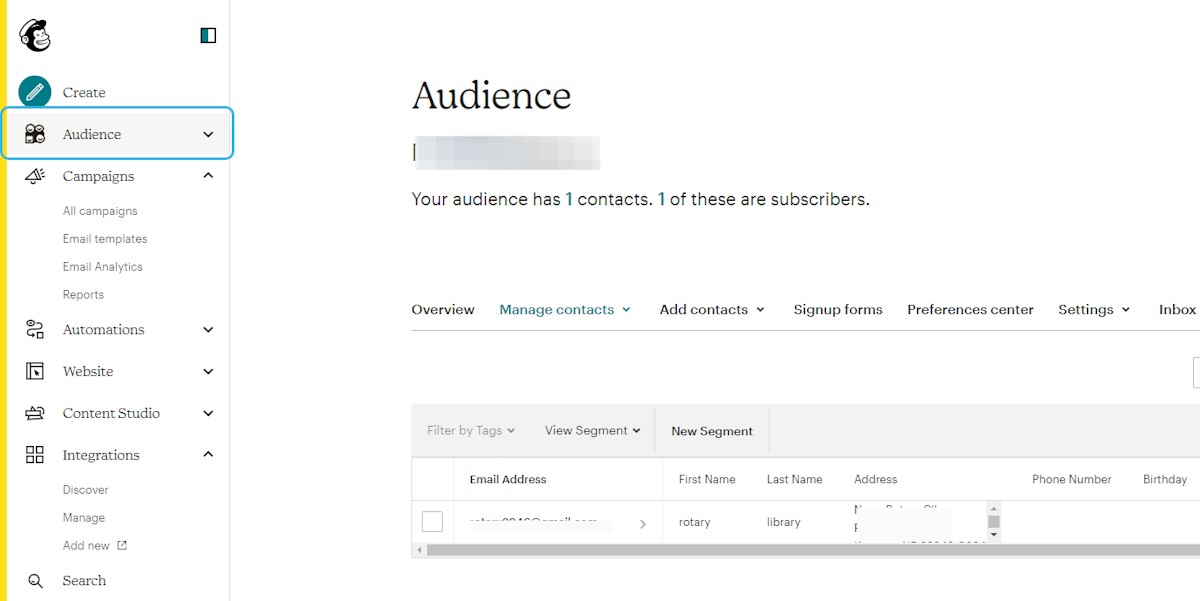
3. Click on All contacts

4. UPDATE THE URL FIRST
please make sure the URL is https://us18.admin.mailchimp.com/lists
then you can select the audience to DELETE
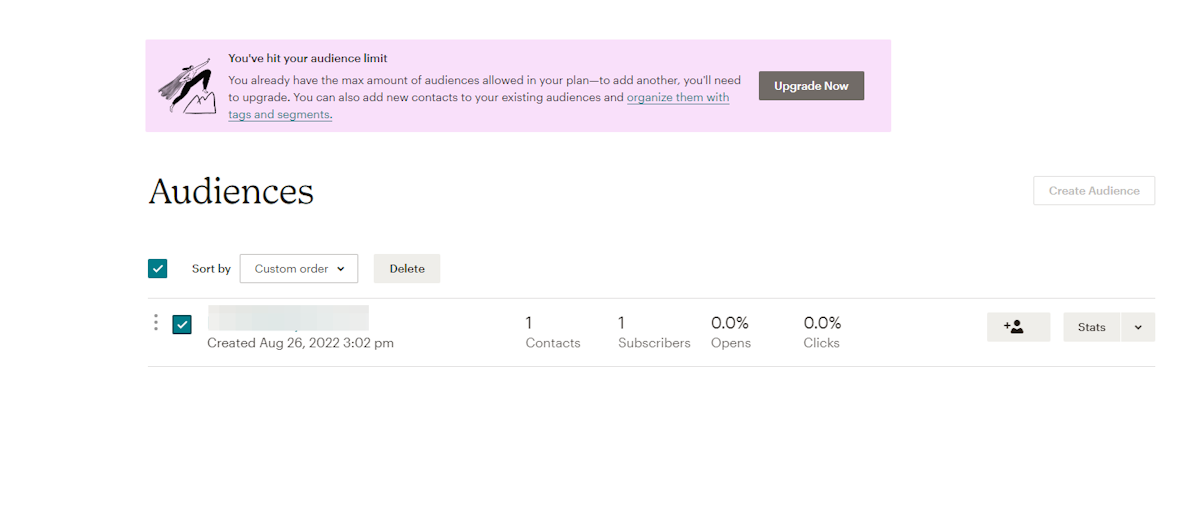
5. Type "DELETE"
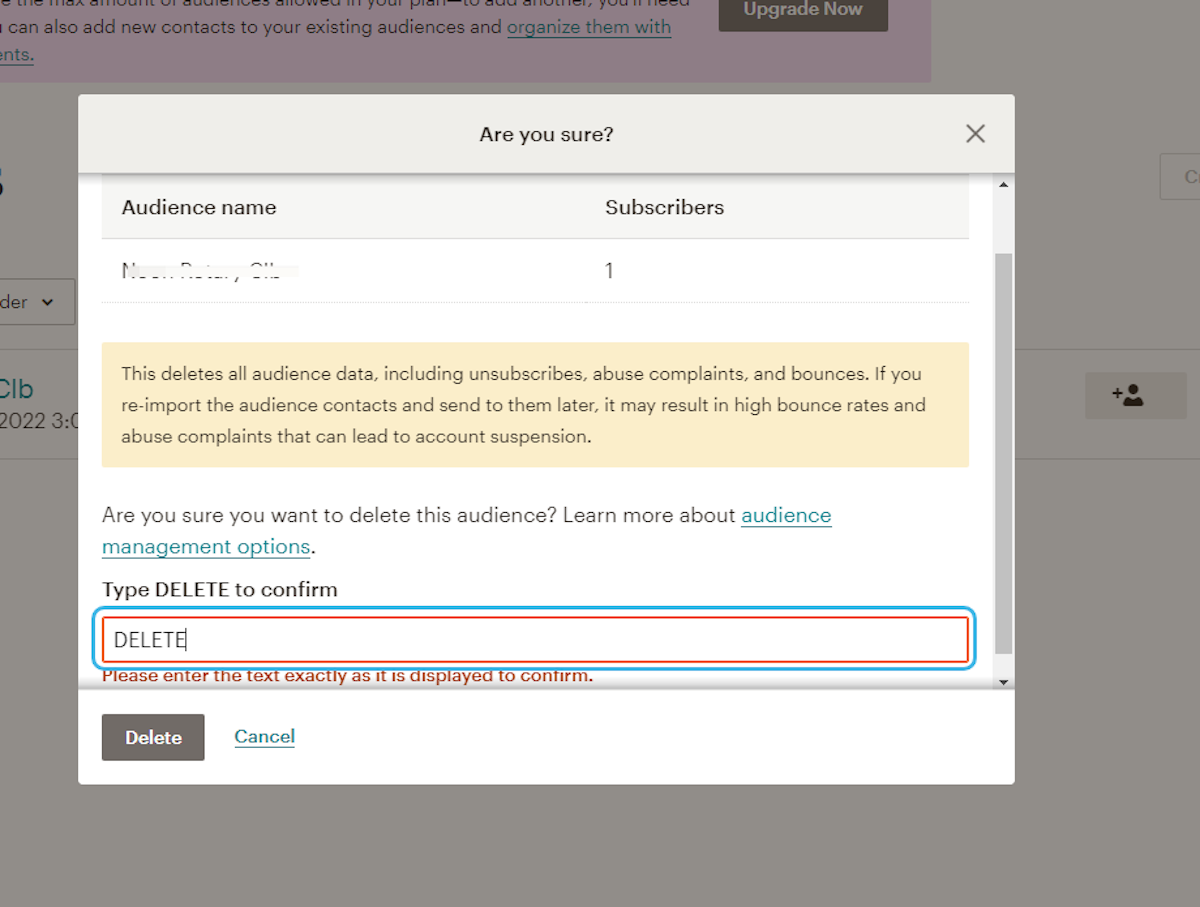
6. Click Delete
If you have any issues, please contact MailChimp's support and request they remove the audience and send you the API key.
